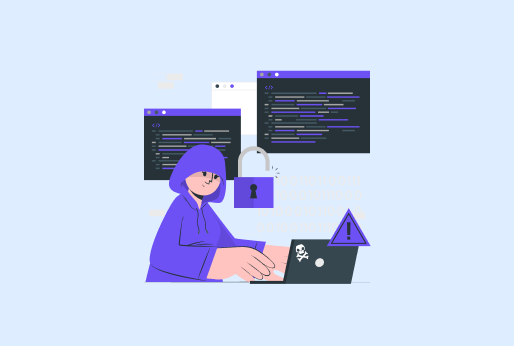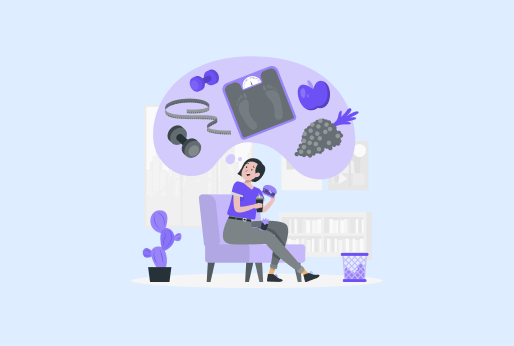
What Is Paylocity HR: A Brief Guide
As organizations grow, managing payroll becomes more complex. This is where Paylocity HR & Payroll steps in. Paylocity is a cloud-based human resources and payroll software that helps businesses manage their workforce more efficiently.
HR Paylocity aims to serve companies of all sizes. It automates HR tasks and provides real-time data to the HR teams to make informed decisions. This guide covers a brief overview of Paylocity, what HR and payroll functions it supports, and common queries about using this software.
Note: We recommend using iProVPN when accessing your sensitive details online, such as Paylocity or other sites where your financial details are stored. iProVPN ensures security against the black hats trying to steal your sensitive account details.
What is Paylocity?
Paylocity is a cloud-based human resources (HR) and payroll software that simplifies workforce management. It offers tools for:
- Payroll processing
- HR management
- Time tracking
- Talent management
- Employee engagement.
Founded in 1997, Paylocity serves companies of all sizes. It especially caters to small and mid-sized organizations. This HR and payroll management tool automates HR tasks and provides real-time data for informed decision-making.
The Paylocity HR & Payroll software isn’t just for HR teams. Employers and HR executives can leverage the Paylocity mobile app to view pay stubs, submit time-off requests, or update information. All, on the go.
What HR Functions Does Paylocity Support?
Paylocity HR & Payroll features various HR functions to reduce administrative burden on HR teams. It offers unified solutions to enhance employee experience and simplify HR operations. These are further broken down into 4 key areas:
1. HR and Administration
- Payroll and tax management: automated payroll processing.
- Simplified open enrollment and life event change management.
- ACA compliance tracking and automated carrier connections.
- Centralized data management and record keeping.
- Easy-to-use compliance dashboard and guidance on complex HR regulations.
- Dedicated mobile app for employees to access all details on the go.
2. Talent Management
- Job posting to job boards, candidate communication, interview scheduling, and automated workflows.
- Quick performance reviews and access to pre-built training content.
- Tools to analyze compensation, manage budgets, and link compensation decisions to performance.
3. Workforce Management
- Employee hour tracking, overtime calculator, and attendance reporting.
- Time off requests, approval workflows, and employee scheduling tools.
4. Employee Engagement
- Social collaboration hub for company announcements, team communication, and peer recognition.
- Messaging and file sharing.
- Pulse surveys, feedback, and analysis tools.
Is Paylocity an HRIS or HCM?
Paylocity HR & Payroll is both, an HRIS (human resources information system) and an HCM (human capital management) platform. It offers the functionalities of both. To break that down further, here’s what makes Paylocity an HRIS and HCM platform:
What Makes Paylocity an HRIS Platform
HRIS platforms help in managing core HR data, such as employee information, payroll, automating tasks, and more. Here’s what makes Paylocity an HRIS platform:
- Payroll: Paylocity automates payroll processing, tax compliance, and direct deposits to employee accounts.
- Automated onboarding: Simplifies the onboarding process for new employees.
- Clocking hours: Makes clocking in and out easier for employees.
- Administrative benefits: automated benefit division for all employees.
What Makes Paylocity an HCM Platform
HCM platforms enable task automation and centralize a range of HR functions. They help streamline everything in an employee’s lifecycle. These simplify recruitment, onboarding, and others. Here’s what makes Paylocity an HCM platform:
- Talent management: Simplifies recruitment, performance management, and makes learning resources accessible.
- Employee engagement: HCM tools manage and improve employee experience and engagement.
- Workforce management: Tools to automate workforce management, such as time tracking and more.
Is Paylocity on The Work Number?
Yes, Paylocity HR & Payroll is integrated with The Work Number ® from Equifax. It isn’t automatic for all Paylocity clients. This is a subscription-based service that the employer must actively purchase and enable.
The Work Number enables verifying the income and employment of an individual via Paylocity. There are various benefits to subscribing to The Work Number. These include:
- Employment verification
- Streamlined processes
- Tax credit uploads
However, it depends on the individual company whether to subscribe to Paylocity.
How to See Your Salary in Paylocity?
You can see your salary in your Pay Stub. This section shows your gross pay for the specific year. Here’s how to see your salary in Paylocity:
- Go to the Paylocity app.
- Log in with your Paylocity credentials.
- Go to the main menu > Payroll.
- Click on View Pay Stub. You will find your salary details, such as Gross Pay, Earnings, and the Year-Date column mentioning your complete salary slip.
The steps to see your annual salary are different. Here’s how to see your annual salary on Paylocity:
- Head back to the home page > Employee/HR tab.
- Go to the Employment/Job section to view all details
- View your Salary listed in this section.
How to View Your Timesheet in Paylocity?
You can view your timesheet in Paylocity from the self-service portal. The timesheet features the tracking of hours worked by employees, recording time for different tasks, and overtime hours. Here’s how to view your timesheet in Paylocity:
- Log in to the Paylocity self-service portal.
- Navigate and click on “Time & Labor” or “Timekeeping”. This option might be accessible from the main dashboard. In some interface, you might see a gray box in the upper-left corner of the screen, labeled as “Time & Labor”.
- Go to My TimeSheet.
- Adjust the date range if needed. The system might already be adjusted to the current pay period.
What to Do if You Get Locked Out of Your Paylocity Account?
Users report getting locked out of Paylocity for 5 to 15 minutes after multiple failed login attempts. However, the duration can vary. You can recover your Paylocity account by following the standard password recovery method, i.e., via Forgot Password. If this doesn’t work, you can contact your HR department to recover your account.
Method 1: Forgot Password Feature
This is the standard method to regain access to your Paylocity account. You can contact Paylocity via the Help section. Here’s how to do so:
- Go to the Paylocity login page.
- Navigate and click on the Help button in the top right corner of the screen. Instead of Help, if you see Forgot Password. Click on that.
- Enter the required details, such as Company ID, username, phone number or email address connected to your account.
- Complete the reCAPTCHA verification.
- Enter the OTP sent to your device.
- Answer the security questions.
- Create a new password and follow the on-screen instructions.
- Confirm action and finish the process.
Method 2: Contact the Organization’s HR Department
If the previous method didn’t work for you, we recommend contacting your organization’s HR department to regain access to your Paylocity account. The HR’s payroll administrator can recover the password on your behalf and enable access to the account. If there’s no direct way to contact HR, file a ticket through HR’s system.
Yes, Paylocity is a payroll system that simplifies workforce management. It offers various HR management tools, such as automated audits, calculations, tax filing, employee engagement, and more.
HR and payroll software are tools that automate and manage human resources and payroll operations for an organization. These help streamline payroll processing, audits, calculations, tax filing, and others.
You can view your direct deposits on Paylocity via the web portal. Log in > navigate “Pay” > Direct Deposit. You can see your primary account deposits from there.
What is Paylocity? Paylocity HR & Payroll is used for HR and payroll task automation. It handles payroll processing, tax calculations, time and attendance tracking, leave approvals, time off, and more. It also enables employees to access their self-service portal to update information, access pay stubs, and request time off.
FAQs - Paylocity HR & Payroll
Is Paylocity a payroll system?
What is HR and payroll software?
How to look at direct deposits on Paylocity?
What is Paylocity used for?
Final Note: Is Paylocity a Game-Changer for HR Task Automation?
Long gone are the days of manually processing payrolls, tracking employee hours, and managing other HR operations. Paylocity is not limited to HR task automation, but also makes it simpler for employees to update their information, apply for leave, and more.
As an employee, you can apply for leave, access the standard workplace guidelines, and view your payslips from the dedicated mobile app. Paylocity has already turned the tables and simplified HR operations with task automations. It ensures seamlessness and reduces the risk of mistakes.
iProVPN encrypts your data for protection against hackers and surveillance. Unblock your favorite streaming platforms instantly with the best VPN for streaming.
Start Browsing Privately!