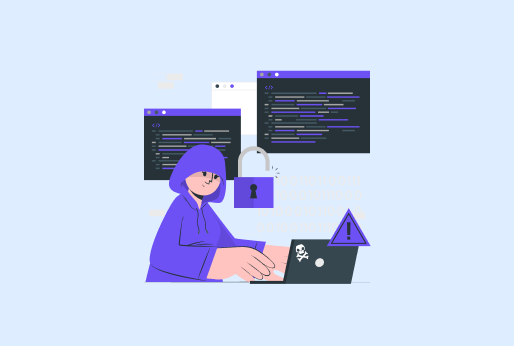
Typing.com: A platform to learn & Improve typing
Whether you are an expert, teacher, employee, or freelancer, you need to type to deliver something like tests, 11th-hour presentations, or reports, anything that requires typing. The faster you type, you can wind up work by saving a lot of time. Because of a lack of practice, people often type slowly at about 40 to 60 WPM, which is for an intermediate level. In this blog, we will discuss a platform, typing.com, where you can practice or skill up your typing speed. If you are a beginner, then you can start practicing from the beginning, or if an intermediate, you can practice to get to an advanced level.
What is Typing.com?
Typing.com is a fun typing website where you can test your typing speed with accuracy. No matter if you are a beginner or an expert, you can improve your typing at any time. This is a free website that you can simply access on any browser you use.
Many big companies also test the typing speed of employees after the basic interview. To practice, you can always look up typing.com. The site is interactive and playful, so you won’t find it complex or boring, and you will enjoy using it as if playing a game.
How does typing.com work?
The typing.com site is very simple to use, and can easily be accessed from your browser without downloading an application..
One thing you will need is a proper, stable internet connection to use the site for improving your typing. Here is how typing.com works:
- Create an account: Once you create the account, you have to sign in to the site if you are a new user as a teacher or student. And don’t worry if you are not among them and just have to practice or test your typing speed, then you can use it as a guest.
- Select the level: There are three different levels on the site, and the test or the course is according to the level for each. So, there is a beginner level, an Intermediate and an advanced level.
- Practicing: When you select the level, you can now check the lessons listed. The first lesson is about typing a letter, then a complete word, and then you have to type the complete sentence. And the difficulty level increases with each level.
- Play Games: There are also fun games on typing.com that let you improve your keyboard control and typing skills. There are games like Keyboard Jump, Typing Ninja, and ZType, and there are others. Games are a different way of practice that keeps your attention.
- Take Typing Test: After practicing, when you are confident enough to take the test, you can start the test on typing.com. These tests will measure the typing speed and the accuracy after each test. You will see your WPM (Words per minute) and the average.
- Check Progress: On typing.com, at the top, you can check your entire progress through a progress bar. This way, you can manage to take more tests and lessons to improve your typing. Also, you can download the certificate once completed.
What are the benefits of using Typing.com?
There are several advantages of using typing.com. Here are the listed advantages you must know while using typing.com.
- Free Typing site: Although it has a paid plan as well, but free typing.com version is also not less than any learning site. Take courses, practice playing games on the free version as well.
- No Age Restrictions: There is no age limit for learning, and typing.com is for everyone, from a school kid to an employee working at a company.
- Increase Productivity: Learning to type fast will help you at school, workplace. Let you work faster and save your time for other activities.
- Fun and learning: The lessons and tests aren’t boring at all, so if you feel bored, typing.com is the right platform to utilize your time in playing and practicing in a fun way.
- Best for Teachers and Schools: Typing.com has made learning interactive, and teachers can engage with students more. And find it easier to make quiz assessments.
How does Typing.com work for teachers?
This site is not limited only to students or for testing typing speed. It’s a helpful platform for the teacher, which has a separate teacher’s portal. Several tools of great importance will help you throughout your teaching career, and in this way, students get engaged in the courses. Here’s a short guide about the things that teachers can do on typing.com.
Create Classes
As a teacher, you can create classes on typing.com, for that you have to sign in to the site as a teacher. After creating a class, add students by uploading the CSV files or by sharing the link. Furthermore, you can personalize it accordingly by naming the class or managing it by monitoring the students.
Planning Lessons
On typing.com, teachers can also create lessons according to the students’ level. If the student is a beginner teacher can create beginner-friendly lessons. Similarly, it can create tough lessons for advanced students. Moreover, the teacher can assign different assignments to students with due dates mentioned.
Monitoring progress
Teachers can monitor all the progress of the students, from their dashboards, which are on typing.com on the teachers’ portal. The teachers can check students’ typing speed and accuracy with the average time of the typing as well. Additionally, they can check how many lessons a student has taken.
Competitions
Teachers can design competitions for the students, which motivates the students, as there is a leaderboard and certificates. You, as a teacher, can create typing racing games which is among the whole class. It is interactive and makes students competitive.
Some Useful Tips to Improve Typing
Everyone can type at their own pace, but to make a good strategy, it’s not what people do; by knowing the good techniques and an intelligent strategy, you will be able to type faster with accuracy and without errors.
We have included some of the best techniques in this typing.com blog that you can use to make your typing faster, with no errors.
Know Home keys
Know about your keyboard keys; this will help you keep your hands relaxed. A, S, D, and F keys should be used by your left hand, while the right hand uses J, K, and L. At the beginning, you will face a bit of difficulty, but with practice, you’ll achieve.
Use All Fingers on Keyboard
At first, when you start typing, or even the professionals use only two or three fingers to type. However, while typing, you have to use all your fingers. So, your typing can be distributed this way. Just with practice, you can do it.
Don’t look at the keyboard
Another tip is not to look at your keyboard while typing, and it’s a good way to make muscle memory. Just keep your eyes on the screen and type easily. It also requires some practice. And you will improve gradually. There are courses on typing.com that will help you out.
Keep good posture
It’s important to sit in the right posture when you are doing any work. Keep your back straight and wrist a bit up, and with relaxed shoulders, do your work. Keeping your hands bent while typing can disturb your posture.
Practice Daily
To increase your typing speed from typing.com, practice is the key. There is a progress bar which will make you more motivated in getting to the next level or to get the certificate. It is suggested that you must practise regularly for about 15 to 20 minutes.
Play Typing games
To make your practice time fun, play typing games on typing.com. The tests and practice aren’t boring on this site. You will enjoy both of these things. Moreover, you can find many games on this site which will make your typing more interesting practice more interesting.
Typing.com PLUS
Typing.com paid version, which is also known as Typing.com PLUS, has more exciting features and courses for students and teachers. Here is what you’ll get in the Typing.com PLUS
- Ad-free, no ads like on the free versions.
- More options for adding content for the test a practice.
- There are many coding lessons as well.
- Supports with Clever Secure Sync and Class Link Rostering, which is typing.com, connects with the school’s system, and nothing has to be done manually.
- Teachers can assign tests and assignments to students.
- An account manager is always there to assist student teachers or anyone using Typing.com PLUS.
- An auto-grading feature that will save time of the teacher time to grade each student individually.
- Allows the teacher to set a benchmark for each student differently or collectively.
- Customer support is on priority via phone or email support.
Why use iProVPN on Typing.com?
Yes, you can use a VPN like iProVPN on typing.com while you are learning from the platform. Here is how iProVPN can help you.
Secure’s Data: iProVPN will keep your data protected from everyone, including your personal data, which includes your email address, your institute’s account for both teachers and students.
Protection on Networks: If using typing.com on an unsafe network, this VPN will keep you secure by hiding your real IP address.
Bypass Restrictions: Sometimes schools and offices restrict other websites other than your working sites. With VPN, you can bypass this restriction to take your test on typing.com.
No Ads: On the free typing.com version, you may find a lot of Ads at the beginning of the course or in the games. You can easily block them all by using iProVPN.
No Instability: You can smoothly take the tests and courses or play typing games. No activity will be unresponsive or have any impact on your internet speed.
Conclusion
Make your time productive by taking short lessons from typing.com, whether you are a student or a teacher. It’s a great learning and upskilling typing platform, it has beginner-level to advanced courses. Moreover, there are plenty of typing games that will make your practice time fun and interactive. If you are someone to speed up you’re typing the just give 15 to 2-0 minutes regularly, as practice makes everyone perfect. On some days, check your results. Additionally, in typing.com PLUS, which is a paid version, there are many advantages one including coding lessons that will improve your coding understanding more. Always use iProVPN when using the site on unsafe public networks.
Start Browsing Privately!
iProVPN encrypts your data for protection against hackers and surveillance. Unblock your favorite streaming platforms instantly with the best VPN for streaming.
typing.com: A Platform To Learn & Improve Typing
- Is typing.com only for beginners?
No, typing.com is for all age users who want to improve their typing speed.
- Is the internet important for typing.com?
Yes, you can access typing.com with an internet connection only, since you have to use the site on your browser.
- Is it safe to use iProVPN on typing.com?
iProVPN is safe to use on typing,.com, it will protect your online activities and your personal data on the site. Moreover, if the site is blocked at your workplace and school VPN will help you unblock it.
- Why is typing.com different from other typing sites?
Typing.com is different from other typing sites because it has many fun typing games and lessons that keep users engaged in learning.
- Is there a fixed amount of typing.com PLUS?
No, there isn’t a fixed subscription package for typing.com PLUS; the custom quotation of price is given by typing.com on the basis of the number of students, the type of educational institution, and others. For an individual user, you can get a quotation for the ad-free, extracurricular course.





