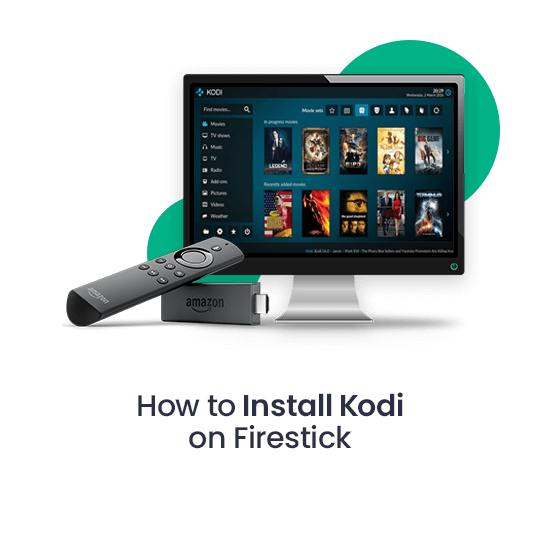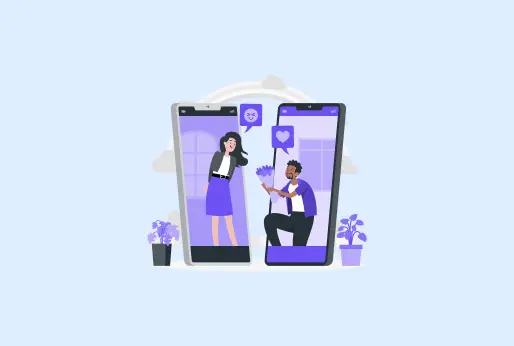
How to Pause a Tinder Account – Quick Steps
Hello, friend swiper! If you’ve ever been knee-deep in matches and yet suddenly need a break from the infinite right-left dance, don’t worry, friend. Dating apps such as Tinder are tons of fun, but sometimes they can also feel like a part-time job. That’s where account pausing comes in handy. Curious about how to pause Tinder without losing all the hard-earned connections? Or perhaps you’re wondering, “Can you pause Tinder at all?” Spoiler: Yes, totally! In this tutorial, we’ll step it down super simply, so you can give that pause button a click and get back to binge-watching your favorite shows with a clear conscience.
Whether you’re concentrating on actual life dates, traveling, or simply require a mental reboot, freezing your Tinder account is like placing your profile in timeout mode. It’s reversible, simple, and preserves your matches intact. Hang with us while we take the plunge on why, how, and what-ifs – all in an easy manner.
Key Takeaways
Before we get into the nitty-gritty, here’s the quick scoop on how to pause my Tinder account. These are the highlights to bookmark for later:
- Yes, you can pause Tinder: It’s built right into the app, and it’s free – no fancy subscription needed.
- What it does: Your profile vanishes from new swipes, but your existing matches and chats stay put. Perfect for a temporary dip-out.
- How long?: Pause for days, weeks, or months – unpause whenever you’re ready, and boom, you’re back in action.
- Pro tip: If you’re on Tinder Plus or Gold, you get extra perks like Incognito Mode for even stealthier breaks.
- Don’t confuse it with deleting: Pausing saves everything; deleting wipes the slate clean (and you might regret that after a few wines).
- Time to pause?: Takes under 2 minutes. We’ll show you exactly how to pause Tinder account step-by-step.
If you’re nodding along thinking, “Can I pause my Tinder account without starting over?” – absolutely. This feature’s a game-changer for keeping things low-pressure. Now, let’s unpack what really happens when you hit pause.
What Happens When Your Tinder Account Is Paused?
When you put your Tinder account on pause, your profile is removed from the swipe stack, and so no new matches can locate you. It’s like you hit a “Do Not Disturb” key. Your current matches and conversations remain protected, waiting for your return. You can still look at messages if you sign in, but putting it on hold keeps everything discreet. It doesn’t impact Tinder’s algorithm, so you’ll resume where you stopped. Note: Subscriptions such as Tinder Gold continue to bill until canceled separately. As opposed to deleting, pausing Tinder is temporary, protecting your data but not removing it. Ideal for a tension-free break!
How To Pause Tinder Account (Quick Guide)
Alright, speed demons, this is for you. If you’re in a rush and just need the CliffsNotes on how to pause Tinder, here’s the lightning-fast version. Grab your phone, open the app, and follow these three taps:
- Tap your profile icon (top-left corner, that little you-shaped pic).
- Hit Settings (gear icon, top-right in your profile screen).
- Scroll to the bottom, tap “Delete Account,” then select “Pause My Account” and confirm.
Done! Your profile’s hidden in seconds. To unpause? Just log back in and toggle it off – easy peasy. Works on iOS, Android, or even the web version. If you’re thinking “Pause Tinder right now,” you’re already halfway there. For the full walkthrough (with screenshots in mind), keep scrolling.
This quickie method’s a lifesaver for busy bees. Pro move: Do it over Wi-Fi to avoid any glitches.
Alternatives To Pausing Tinder Account
Pausing’s great, but what if it doesn’t quite fit? Maybe you want to lurk without fully hiding, or test the waters elsewhere. Here are some solid backups to pause the Tinder account without a full freeze:
- Hide Your Profile (Free and Sneaky): In Settings > Discovery, toggle off “Show Me on Tinder.” You’re invisible to newbies but can still chat with matches. Ideal for “I’m here, but not that here.” Unlike pausing, you keep swiping control – just no fresh eyes on you.
- Go Incognito (Premium Perk): Got Tinder Plus or higher? Activate Incognito Mode in Settings. Your profile only shows when you swipe right on someone. Super stealthy for selective swiping. Costs a bit, but worth it if you’re dipping your toes back in.
- Log Out (Ultra-Basic Break): Just sign out via Settings > Log Out. Your profile lingers in the ether, but no notifications ping you. Easy undo: Log back in. Not as hidden as pausing, but zero commitment.
- Delete and Start Fresh: If pausing feels meh, delete via the same menu (choose “Delete” over pause). Everything’s gone – matches, chats, the works. Great for reinvention, but wait 90 days before remaking to avoid shadowbans (Tinder’s sneaky reset penalty).
- Switch Apps: Tired of Tinder’s vibe? Try Bumble (women lead) or Hinge (prompts over pics). No pause needed – just migrate your charm.
These options keep things flexible. If “Can you pause a Tinder account?” leads you here, hiding’s often the sweet spot for minimal disruption.
Bonus Tips For an Easy Return
Paused and plotting your return? High-five – breaks make the heart (and app) grow fonder. Here’s how to slide back in like a pro, no awkward re-intro needed:
- Reflect and Refresh: Use your off-time wisely. Jot down what worked (or flopped) in past chats. Update your bio with fresh deets – “Back from hiatus, coffee addict seeking co-pilot.” New pics? Yes, please; a post-break glow-up boosts matches.
- Re-engage Gently: Unpause, then message old matches with something light: “Hey, life got wild – what’s new with you?” Don’t flood; ease in to avoid burnout.
- Tweak Settings: Widen your age/distance radius for new blood. Enable “Recently Active” to spot engaged users. And reverse that unwanted left-swipe with Plus if you’re feeling extravagant.
- Mind the Algorithm: Tinder prefers active users, so swipe every day to start. But don’t swipe too much – quality over quantity keeps you going.
- Be Balanced: Put limits on apps (your phone has built-in features). Balance online and offline, sign up for a hiking group or trivia night to get real sparks.
Stay Safe On Dating Apps With iProVPN
Dating’s fun, but let’s talk real: Sharing pics and deets online? Sketchy sometimes. Creeps, data leaks, or even location trackers can harsh the vibe. Enter iProVPN – your low-key bodyguard for apps like Tinder.
Why bother? It masks your IP, encrypts chats, and blocks snoopers on public Wi-Fi (coffee shop swiping, anyone?). No more worrying if your ISP’s peeking at your “wyd?” convos. Plus, spoof locations for global matches without the travel bill – swipe Tokyo from your couch.
Set up’s a breeze: Download iProVPN, pick a server, connect, then fire up Tinder. Boom – safer swipes. It’s not foolproof (nothing is), but it layers on privacy like a cozy blanket. Pair it with pausing for ultimate zen: Break when needed, protect when active.
Pro tip: Enable the kill switch so if the VPN dips, your data doesn’t. iProVPN’s got your back – affordable, fast, and no-logs policy means your secrets stay yours.
Yep! Pausing hides you from new swipes but keeps chats intact. Unpause, and pick up where you left off.
Same as Android: Profile > Settings > Delete Account > Pause My Account. Works seamlessly on iOS.
Kinda – pause indefinitely, but to fully quit, delete instead. Pausing's reversible anytime.
Nope, you'll keep paying. Cancel separately in-app or your app store.
Update the app or clear cache. If still missing in action, hit Tinder support – they're quick.
FAQs- How to Pause Tinder Account
Can you pause Tinder without losing matches?
How do I pause my Tinder account on iPhone?
Can I pause a Tinder account forever?
Does pausing Tinder cancel my subscription?
What if I can’t find the pause option?
Bottom Line
Whew, we covered a lot, right? From “How to pause Tinder” basics to comeback hacks, pausing’s your ticket to guilt-free breaks. It’s simple, saves your stuff, and keeps the door open for future fun. Whether you’re pausing for self-care or a hot date detour, you’ve got this. Next time you’re scrolling and thinking “Pause Tinder,” remember: It’s okay to hit pause on love-hunting too. Go live your best life – matches will wait. What’s your pause reason? Drop it in the comments!
iProVPN encrypts your data for protection against hackers and surveillance. Unblock your favorite streaming platforms instantly with the best VPN for streaming.
Start Browsing Privately!