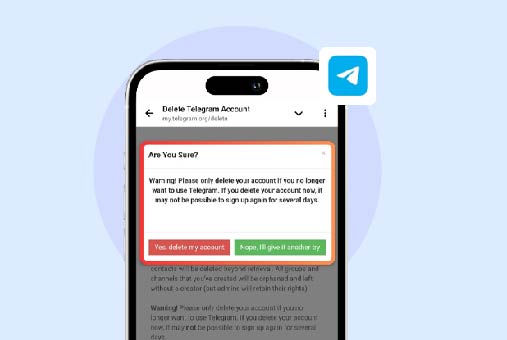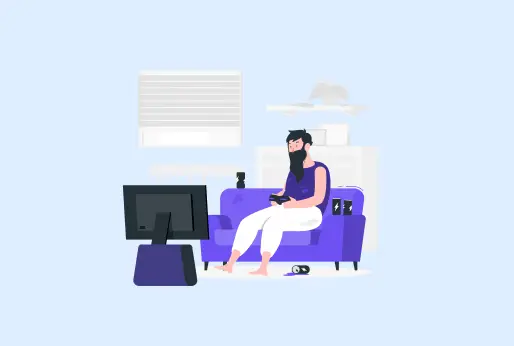
How to Install OptiFine
Optifine is a Minecraft mod that allows you to customize in-game animations and enhance the graphics and performance of the Java-based version of the game. When playing on a less capable computer, OptiFine functions as a versatile Minecraft mod, reducing lag in the game while enhancing its graphics, all with a single mod. If you are also willing to install OptiFine on your system for a better gaming experience, this blog is here to guide you. In this blog, I will guide you through the installation of OptiFine, its integration with Minecraft Forge, and outline the necessary prerequisites for installation. Let’s dive in.
What Is OptiFine?
OptiFine is a free Minecraft mod that boosts performance and enhances visuals. It smooths out gameplay with higher FPS, especially on older PCs, and adds cool features like HD textures, dynamic lighting, and shaders for stunning effects like water reflections and waving grass. Created by sp614x, it keeps Minecraft’s vanilla feel while making it look and run better. Easy to install and remove, it’s a must-have for millions of players wanting a polished experience.
Prerequisites
Ready to install OptiFine? Here’s what you need in simple steps:
- Minecraft Java Edition: OptiFine works only with Java, not Bedrock. Get the latest version (like 1.21 in late 2025) from minecraft.net and launch it once without mods.
- Java Installed: Minecraft and OptiFine need Java. Most systems have it, but if not, download it from java.com and install it. Restart your launcher after.
- Storage Space: OptiFine is small (<10MB), but shaders need more. Keep 1GB free in your Minecraft folder.
- Clean Setup: Start with a vanilla Minecraft install for simplicity. If using other mods, we’ll cover Forge later.
- Antivirus Tip: Pause antivirus during download to avoid flagging the safe .jar file from the official site.
Want to download OptiFine safely? It’s super easy if you stick to these steps:
- Go to the Official Site: Open your browser and head to optifine.net/downloads. Avoid sketchy sites to dodge malware.
- Pick the Right Version: Choose the latest stable version, like OptiFine 1.21 HD U J6 for 2025. Make sure it matches your Minecraft version (check in the launcher under “Installations”).
- Navigate the Ads: Click the version, then hit the “Download” button on the mirror page. Wait out any 5-10 second ad timers and click “Skip Ad” or the direct link (top-right). Ignore fake “Download Now” buttons.
- Download the File: You’ll get a .jar file (e.g., OptiFine_1.21_HD_U_J6.jar) in your Downloads folder. It should be 5-8MB.
- Mac Users: If Safari flags the file, right-click it in Finder, select “Open,” and allow it in System Settings > Privacy & Security.
- Check Older Versions: For mod packs, use the “Show all versions” dropdown to find the right one.
Takes less than a minute, and you’re ready to install!
How To Install OptiFine
Alright, time to make it official. How to install OptiFine Minecraft boils down to running that .jar file like a pro. We’ll start simple (vanilla style), then branch into modded worlds.
Vanilla Install (Easiest for Beginners)
- Close your Minecraft launcher.
- Double-click the OptiFine .jar in your Downloads folder. If Java’s set up right, the installer pops open like a chest.
- Hit “Install.” It auto-detects your Minecraft folder (usually %appdata%.minecraft on Windows or ~/Library/Application Support/minecraft on Mac).
- Watch the magic: It patches the game files. You’ll see “OptiFine installation successful!” in seconds.
- Open the launcher, go to Installations, and spot the new “OptiFine 1.21” profile. Select it, hit Play, and you’re in!
How to install OptiFine on Mac or how to install OptiFine Mac? Nearly identical. If double-click fails, open Terminal (Spotlight search: Cmd + Space, type “Terminal”), navigate to Downloads with cd ~/Downloads, then run java -jar OptiFine_1.21_HD_U_J6.jar. Approve any security prompts, and install as above. Macs can be gatekeepy with unsigned apps, but it’s a one-time hassle.
Test it: Load a world. Check Video Settings—extra sliders like “Shaders” and “Dynamic Lights” mean success!
How To Install OptiFine with Forge
Love mods? How to install OptiFine with Forge lets you mix it with your favorites like Create or Twilight Forest. Forge is the mod glue, but versions matter—check optifine.net changelogs for compatible Forge builds (e.g., Forge 1.21-47.2.0 for recent OptiFine).
- Download and install Forge from files.minecraftforge.net for your Minecraft version. Run the installer, select “Install client.”
- Launch Minecraft with the Forge profile once to generate folders.
- Instead of running OptiFine’s installer, drop the .jar straight into your mods folder: Windows (%appdata%.minecraft\mods), Mac (~/.minecraft/mods—create if missing).
- Relaunch via Forge. OptiFine loads as a mod—check the mods list in-game.
It plays nice with most packs, but watch for conflicts (more on that later). FPS boost + mod chaos = dream team.
How To Install OptiFine with CurseForge
CurseForge is modpack heaven, and how to install OptiFine with CurseForge is a breeze for pre-built worlds like All the Mods.
- Open CurseForge app, select your modpack, click the three dots > “Open Folder.”
- Navigate to the “mods” subfolder.
- Drag your OptiFine .jar in. (Ensure versions match—OptiFine must align with the pack’s Minecraft/Forge.)
- Relaunch the pack. If it crashes, tweak in the app’s edit mode.
CurseForge handles the heavy lifting, so no manual patching needed. Perfect for lazy modders like me!
If issues pop (like no mods folder), run the vanilla Minecraft version first. Total time? Under 5 minutes.
How To Play Minecraft with OptiFine
Congrats, you’re installed! Firing up Minecraft how to install OptiFine complete. In the launcher, pick your OptiFine profile (or Forge/CurseForge one). Hit Play, create or load a world, and bask in the glow. FPS should jump 20-50% right away. Pro tip: Start on a flat world to test, no lag from massive builds.
How to Use OptiFine in Minecraft
OptiFine shines in the menus. Escape to Options > Video Settings. Crank Render Distance for epic views (without tanking FPS), toggle Smooth FPS for fluidity, or enable Better Grass for lush lawns. Under Shaders, download packs from sites like curseforge.com/minecraft/shaders (e.g., Complementary Shaders—free and stunning). Drop .zip into .minecraft/shaderpacks, select in-game, and watch water sparkle.
Customize animations (punchy lava? Yes!), zoom with the keybind (default C), and tweak details like clouds or fog. It’s like a graphics playground—experiment, but dial back if FPS dips.
Troubleshooting Issues with OptiFine
Bumps happen. If the installer won’t run: Reinstall Java or grab Jarfix (a free tool to fix .jar associations). “Not a valid mod” in Forge? Mismatched versions—double-check changelogs. Crashes on launch? Delete .minecraft/libraries/optifine folder and retry.
Mac woes? Allow in Security settings. Low FPS still? Update drivers or close background apps. Mod conflicts? Boot without others. For shaders glitching, try lighter packs. Search “OptiFine [your version] crash” on Reddit for community fixes—folks are super helpful.
Can you use OptiFine with Forge?
Absolutely! As we covered in how to install OptiFine with Forge, it’s a match made in mod heaven for 1.21 and most versions. Just use compatible builds (e.g., OptiFine J6 with Forge 47+). It boosts modded packs without drama, though rare incompatibilities exist; test small. If Forge feels clunky, vanilla install works too.
Wrapping Up
There you have it—a full rundown on how to install OptiFine, from vanilla vibes to modded mayhem. Whether it’s how to install OptiFine with CurseForge, tweaking on Mac, or just boosting those frames, OptiFine turns Minecraft from “meh” to “whoa.” It’s free, transformative, and worth the quick setup. Now go build that shader-soaked mega-base—you’ve earned it. Got questions? Drop a comment or hit up the OptiFine forums.
iProVPN encrypts your data for protection against hackers and surveillance. Unblock your favorite streaming platforms instantly with the best VPN for streaming.
Start Browsing Privately!