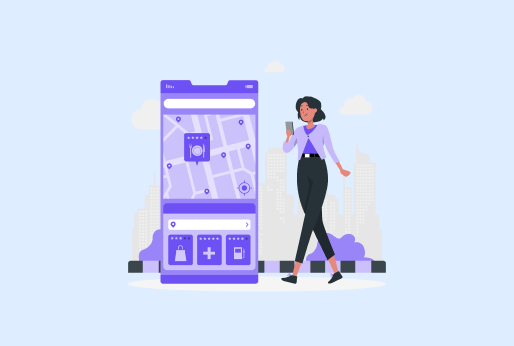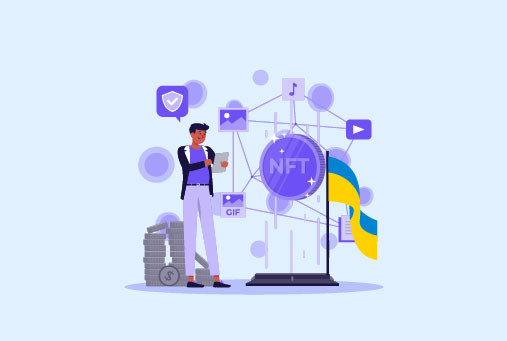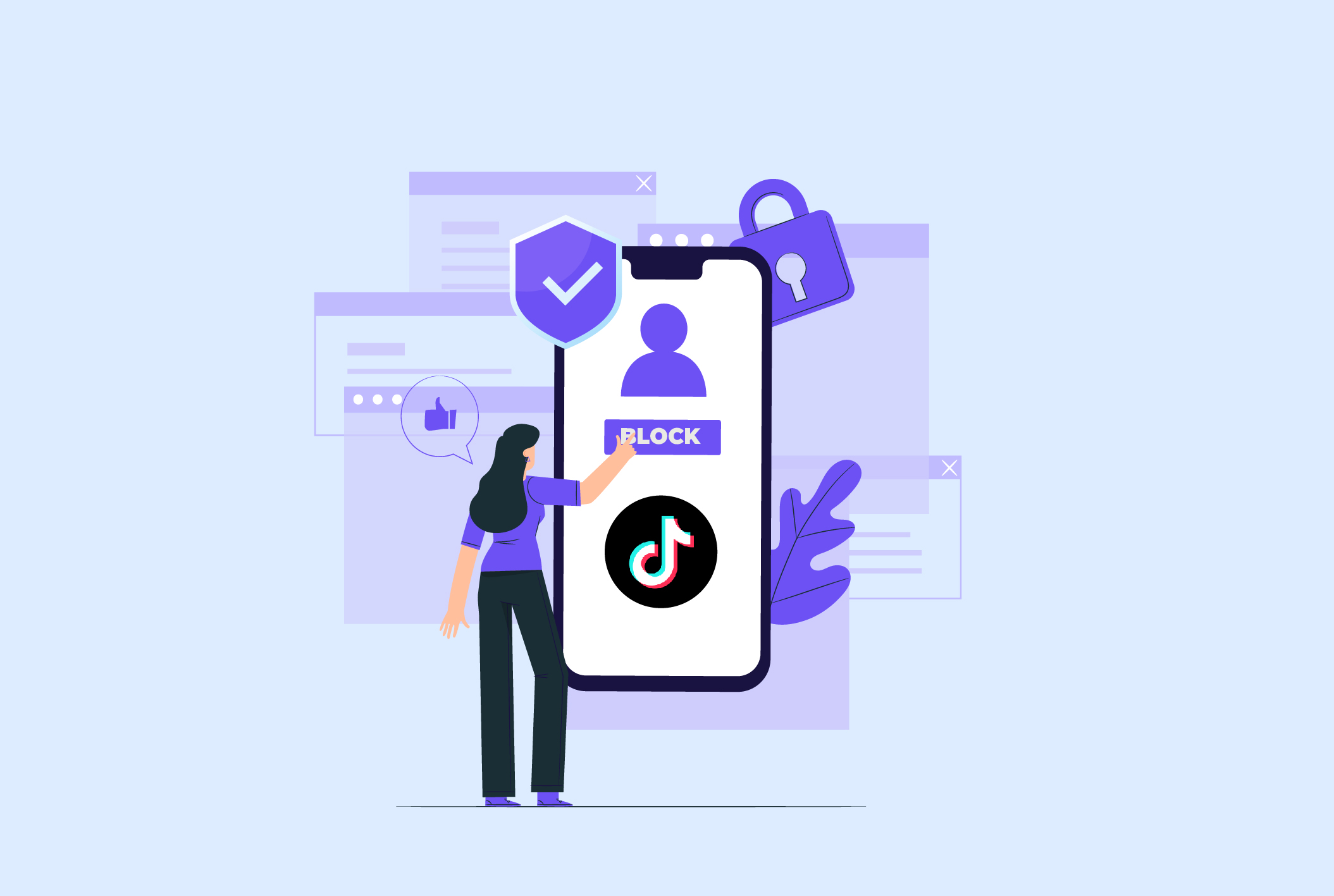
How to Block Someone on TikTok?
TikTok is among the most used social media applications, attracting users with its short video content. It shows how much an individual is creative in delivering the main context in just a few minutes of video. On TikTok, you can find many different kinds of content. There is video content for education, for cooking, for tech tips and tricks, and entertainment content with a variety of huge content. There are millions of content creators and normal users on this platform. Once you start using TikTok, it becomes addictive. No matter how much this application has a massive popularity, all kinds of users are there, some use it for creating positive content, while there are users who use it negatively to interfere with others’ privacy or for harassing people, or just use it to spam others’ accounts with comments. In this guide, you will learn how to block someone on TikTok on your devices.
Why is there a need to block someone on TikTok?
There are several reasons to block someone on TikTok; To know how to block someone on TikTok is the secondary thing, First, you need to know the valid reasons, some of which are listed as;
Unwanted Behavior
Harassment is the most common and the right reason to block someone on TikTok. If anyone is commenting inappropriately, like threatening comments or hateful messages, then a reliable way is to block that individual instantly. Don’t think that harassment is done verbally only, but mean comments, bullying others, and diverting live streams or videos come under harassment.
Offensive Content
There is an endless stream of content on TikTok, this content is harmless most of the time. But offensive content can’t be ignored, there is content that can bring harm to a specific group of people, or target any person. Making content to degrade someone or to spread hate among different ethnicities, races, or cultures. Anything that is against and violates TikTok’s policy, blocking such accounts is the right thing.
Unsolicited Notifications
Some people may spam your comment section with a lot of irrelevant comments, or message you privately. Most of the time, these are users or bots who are selling products or doing marketing. There are fake accounts that will grab your attention with fake giveaways and provide you with links to visit to avail the prizes. Always know that these links can contain viruses that can impact you negatively.
Protecting Content
If someone is following you and viewing your content that you’re not comfortable with viewing the content you share on your account. You can easily block the person from viewing your TikTok content. You have complete control over your TikTok, and you can decide which users can view the content.
Manage followers
Some followers try to interact more than usual to want unnecessary attention by messaging and commenting on every post you share. If you don’t want anyone reaching out to you pointlessly, then use the power that TikTok has given to block, use it and block these accounts to avoid unnecessary attention.
How to block on TikTok using a smartphone?
Now that you know the most common reasons for blocking someone on TikTok is. You can do this on Android, iPhone, or a web app of TikTok.
How to block someone on TikTok (Android)?
Open the TikTok application on your Android device, find the user you want to block. You can write the user’s name in the search bar to get the account, or if the person is following you, find it from your followers list.
- Once you get the profile of that user, tap on the arrow in the top right corner.
- You’ll see a block option tap and simply block the profile.
- Confirm it by blocking again.
Now the user is blocked and can’t interact with you privately or on your posts that you share.
How to block someone on TikTok using (iPhone)?
Although the same steps are followed to block someone on TikTok using an Android or an iPhone. Lets check it for the iPhone.
- Open TikTok application.
- Visit the user’s profile.
- Tap on the top right share button.
- Block the profile.
Confirm Blocking, and that’s it, the account is blocked and the user won’t be able to react or try to interact.
How to block someone on TikTok (WebApp)?
You can also block someone on TikTok from its web application if you use it. Here are the simple steps to follow.
- Visit TikTok’s official website.
- Go to the user profile of whom you have to block.
- Click on the three dots that are next to the share arrow button.
- Click on “Block”.
- Confirm to “Block”, the user is blocked now.
How to Block Someone on TikTok from Direct Messages?
If anyone has messaged you directly and you don’t want to continue communicating, you can block the user from Direct messages. This is how you can do it.
- Go to the Direct Message
- Tap on the user profile
- Then the three dots.
- Tap on the block.
- For the confirmation, tap “Block”.
How to block TikTok users in bulk?
Most of the time, content creators on TikTok get hate or are bullied by a specific group of the audience. There are bots or accounts that only spam on the platform. TikTok gives you the right to block users in bulk. It allows you to block up to 100 users at one shot, Additionally, the best part is you don’t need to visit every user profile one by one to block.
Here are the simple steps to follow:
- Open a TikTok account.
- Tap on the “Comments” button.
- Touch and hold the comment and tap on “Manage multiple comments”.
- Select the comments from the accounts you need to block and tap “More”.
- Now tap “Block accounts”.
- Confirm to “Block”.
How to block a single user account?
If you have to block a single user, tap and hold the comment from the comment section under your post and tap on “Manage Multiple Comments,” click on “More” and “Block” that account.
What are the outcomes of blocking someone on TikTok?
Blocking a user on TikTok is as simple as you already know it now, but do you know what happens and what the blocked user can’t access? Several things blocked users can’t do from their end. Which are as follows
Blocked from Commenting
Blocked users won’t be able to comment on your post anymore, so you are safe from all the hateful and negative comments.
Blocked from Reacting
Whether you have blocked a single user or user accounts in bulk, they won’t be able to react to your posts that you share from your account.
Blocked from collaborating
Blocked individuals cannot reach out to you for collaborations. Moreover, this way your videos can’t be used by them in their video clips and are free for any kind of edits.
Blocked from Messaging
No more private messages will be received from the blocked user; these users won’t be getting any unnecessary attention and can’t contact you on TikTok by any means.
Blocked from viewing profile
The one you had blocked on TikTok won’t be able to see your account to view your profile. Your content will be hidden as if you have never used this platform.
When you know how to block someone on TikTok, the above mentioned things blocked users can’t do. Moreover, they can’t contact you in any way once they are blocked.
Can I unblock a user once blocked?
Yes! You can unblock a user after blocking, because you can block anyone accidentally, or out of any misunderstanding. TikTok has given you the option to do it in different ways, you can unblock.
Option: 01
Unblocking from User Profile
If you want to unblock a user from the profile, here is how you can do it:
- Go to the user profile you have to unblock.
- Click on the share arrow button.
- Select unblock, the user will be unblocked.
Option: 02
Unblocking from the Blocked List
TikTok gives you the option to unblock a user from the blocked list, This is useful when you have to unblock in bulk.
- Visit your profile page.
- Tap on the hamburger icon that is in the top right corner.
- Now go to the “Settings and Privacy”.
- Select “Privacy”
- At the bottom, you will see “Blocked Accounts.”
- Tap on it and you will see all the blocked accounts listed.
- Now unblock the account you have to.
Reporting account on TikTok
Before blocking a person, you can also report an account, These are the reasons you should report an account:
Identity Theft
Many profiles on Instagram imitate someone else and gain views by it. This is against TikTok’s policy, and you can report such accounts.
Spreading Hate
Anyone who is involved in spreading hate on this platform or harassing and bullying someone can use this report option. Since there is no place for hate and harassment.
Sharing of Harmful Content.
If the content shared is too sensitive for others, like contains graphical violations or is likely to offend anyone or a group of people. These accounts can be reported to TikTok.
How to report on TikTok?
As you know, how to block someone on TikTok, but if you want to report anyone, follow these steps to report an account that is violating the TikTok rules and regulations.
Reporting using the TikTok application.
From your Android device or an iPhone, you can report the same way. Follow these steps:
- Open the TikTok application on Android or an iPhone.
- Tap on the arrow (The share button) from the top right corner.
- Then tap on “Report”.
- Hit on “Report Account”.
- Reasons for reporting will be listed, select a reason, and “Submit”.
Reporting using the TikTok web application.
If you are using TikTok on a website, then follow these steps to report an account.
- Go to the user profile you have to block.
- Click on the “More Options” at the top.
- Then click on “Report”.
- Tap to “Report Account”.
- Then select a reason you want to report an account against.
Final Say on How to Block Someone on TikTok
You have the authority given by TikTok to block the account if you find anyone using it to spread hate or offensive content. You can even block in bulk if there’s a group of users spreading hate or spamming. Also, have the unblock option for the user if you have blocked them by mistake.
Make your TikToking experience more safe and secure by using the block feature. Since there is nothing bad in protecting your online presence, harassing, online bullying and impersonating accounts are the violating rules of the TikTok.
Overall, blocking someone on TikTok is just one piece of maintaining a healthy, respectful environment on the app. It’s your space, and you have the right to protect it. You can also use VPN like iProVPN for maintaining the security or if TikTok is banned then you should use iProVPN effortlessly.
FAQs
- How to block someone on TikTok?
Blocking someone on Tiktok is simple, go to that person’s profile, click on the share button. Then tap on block, and confirm block, here you go the person is blocked.
- Can a blocked user know that I have blocked them?
TikTok does not send notifications that you are blocked by XYZ person. However, if the blocked person checks for your account, they won’t be able to find it, cannot message you, or view your content.
- How many people can be blocked in bulk on TikTok?
You can block more than 100 accounts in bulk on TikTok. It is a beneficial feature when people are spamming or commenting unnecessarily to get attention.
- What are the effects of blocking someone?
After knowing how to block on TikTok, the effects are that the blocked person won’t be able to see the content you post or send you a private message. They also won’t be able to view your profile or react to your posts.
- Can I unblock someone on TikTok?
Once you block anyone by mistake or by misunderstanding, TikTok has an unblock option which you can use to unblock an account.