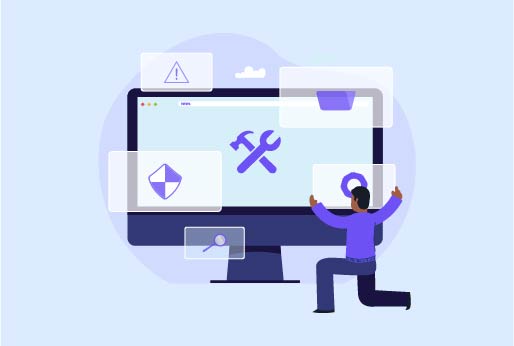Top 10 Project Management Tools to Enhance Your Work in 2025
Managing a project comes with a lot of responsibilities and accountability; whether you are managing a team or a project, both require complete transparency on all the assigned tasks from the manager to the team or within a team. Managing Excel files to keep track of individuals can be overwhelming as there is our lack of advanced features. Here is why free project management software is a smart way of managing project tasks and teams: they have many advanced functions that Excel lacks. Using these tools can help you manage everything related to the managers, internal teams, and stakeholders working on a project. In this elaborate article, you will know all about the tools that can make you excel as a project manager. Curious what does a project manager do? Understanding the role can help you choose the right tools more effectively.
Why is it important to use Project management tools?
Whether you are a developer, designer, or freelancer working from home for an online client, using these tools will help you maintain transparency among all people working on a project, from the client to the manager. Moreover, these tools will allow you to work professionally, so if you aren’t having the on-site meetings,
These tools are tested and will keep you updated with the daily tasks and about the happenings in a project. Each tool is different from the others; some come with subscription packages, and some provide a free trial for a few days, and then you have to pay to use the tools.
Why do Project Management tools matter?
As discussed, free project management tools are for everyone, anyone managing a project or a team, or just wants to keep proper track of tasks in a systematic way. Now, most of the businesses adopt agile methodology to stay connected with each stakeholder working. These tools are beneficial when working remotely to manage a larger number of teams, clients, and projects on time.
Reasons for using the management tools
To avoid misunderstandings and communication gaps while working on a project, it’s necessary to store everything related to the project in a tool, the scope of the project, the design, and the production-related things, on a management platform.
Here are some of the basic and important reasons that you should start using the free task management software:
Improved Time Management:
Managing a large-scale project’s timeline is difficult to follow if at the start of it is not managed properly. Then there are timeline issues that arise. Especially, sometimes there are minor deliverables of a project that do not get delivered on time, because of any issues with the development or any team. To know the proper issues that deliverables aren’t delivered must be mentioned. To avoid the conflict among the teams.
Best way to collaborate
These tools are used for sharing updates, assigning and completing tasks, also for better communication where team members can communicate with each other or the manager. Sometimes in a larger-scale project client is also tracking the activities from these tools to receive the real-time updates on their project. This way, you are prevented from the hassle of checking a lot of emails from individuals.
The right way of Accountability
As mentioned earlier, these tools maintain transparency in the tasks and communication from each person working on the project. Delivering the whole project on time is the result of better collaboration among everyone who worked on the project.
From the onboarding of the project till the time of delivering the whole project successfully,
Increased Visibility
Stakeholders and whoever is involved in the project should be aware of the happenings in the project. So that’s why the best free project management software is necessary to use by all stakeholders who are responsible for delivering the project on time. These tools have dashboards for tracking all the ongoing activities on each phase, and the team working on the project.
Top 10 best free project management software tools
Here is the list of the most used and efficient project management software that you shouldn’t miss out on while managing your projects:
Overview of the Free Project Management Tools
| Tools | Best known for | View of tasks and Workflows | Free plan |
| Trello | Small projects and teams to manage. | Kanban view | Yes |
| Jira | Manages developing teams | Kanban, scrum and gantt views. | Yes |
| Agantty | Project scheduling | Gantt view only | Yes |
| ClickUP | An all-around project management tool | List view, Board, and Gantt views | Yes |
| Kantree | Adaptable Workflows | Kanban and table views | Yes |
| Hive | Automated tasks | Kanban, Table, and gantt views | Yes |
| Zoho Sprints | Manage Agile and Scrum projects | Scrum and Board views | Yes |
| Miro | Designing workflows, mind mapping | Digital white canvas view | Yes |
| Paymo | Best for freelancers and small-scale agencies | Lists and Kanban views | Yes |
| Wrike | For expanding teams | List, table, and Gantt views | Yes |
Trello – Best free project management software for visual representation
The first on the list of the best project management software is none other than Trello. It is loved by all because of its easy-to-use interface. The tasks are organized by using Kanban boards, there are many other templates on Trello that you can select. At first, you‘ll get the blank board, which has options like: To Do, Progress, and Done, helping in tracking the project progress correctly. To manage your tasks, you need to drag the card and drop it according to the flow. You can check who mentioned you on the task card. It is more reliable for small teams with easy flows.
Key features of Trello
- You can vote on a card to show support on the card.
- You can add a power-up on Trello.
- Document attachments can be put on cards for other members.
- Cards are customizable by adding due dates and adding more fields as per the project scope.
- Checklists are used to show if tasks are completed.
Pros of using Trello
- Adding individuals to the team is simple.
- Compatible with your laptop, computer, or even phone.
- Has an easy-to-use and straightforward design.
Cons of using Trello
- Tough to handle larger teams.
- Several third-party tools need to be integrated.
- Fewer customization options.
Pricing Plan
Here is the pricing plan for Trello:
| Free Plan | Standard Plan | Premium Plan | Enterprise Plan |
| 5 per month, billed annually. | $10 per month/ $12.50 billed annually. | $1750 per month/ $210.00 billed annually. | |
| The free plan includes 10 collaborators per workspace. | A go-to plan for smaller teams to collaborate easily. | Storage of 250 MB. | Had improved security. |
| The free plan includes unlimited power-ups on each board you use. | There are unlimited boards to use to manage tasks. | No limit on automation commands. | This plan is purchased by the larger organization. Filtered Workspace table view. |
| You can use 250 automation commands. | An advanced planner feature is given. | Suitable for a larger number of teams and large projects. | Admin can control the Power Up usage on all boards. |
| Includes Multiple views of the timeline and calendar. |
Jira – For tracking issues throughout the development
Working with Scrum and agile methodologies? Then Jira is the best project management software that you can use, especially used by development teams to track the overall project from planning to delivering the project. Once you start using the platform, it will ask you several questions related to the projects you will work on, and the basis on it, it will create a template for you. Add work items to the backlog, then you can arrange them in sprints, that for a short time. The tracking of tasks is done from the Scrum board, you can filter out the “To Do” tasks, the in progress, and the Done tasks.
Key Features of Jira
- Recommends the best template.
- It’s used to manage the bugs in the project’s lifecycle.
- Supports agile, scrum, and Kanban methodologies.
- Easy workflow customization, as per the requirements of the project.
- Jira is integrated with tools like GitHub, GitLab, good for developers.
Pros of using Jira
- Best for detecting bugs and issues 9n the project.
- You can integrate a huge range of third-party plugins.
- Highly flexible, can manage larger and more teams with no performance compromise.
Cons of using Jira
- A bit complex to operate at first. Because of the interface.
- Limitation of testing features, need to use additional tools.
- It has a lot of features that run slower on devices, depending on the age of the device.
Pricing Plan
Here are the pricing plans for Jira:
| Free Plan | Standard Plan | Premium Plan |
| $7.53 per user/ month | $13.55 per user/ month | |
|
|
|
|
|
|
|
|
|
|
|
|
|
Agantty- Cloud-based project planning software
Agantty is another project management software to manage unlimited teams and project tasks, but in the form of a Gantt chart. This way, you can’t get off the timeline of the project and the millstones. To create a new project, you need to select the timeline and have to define the project’s parameters by selecting the color of your choice. Now you can add your project to the Gantt chart and edit it accordingly by assigning the tasks, adding deadlines, and more. There are easy features that you can just drag and drop on the chart. It is best for medium-sized projects, for instance, media, marketing, and Lodging projects.
Key Features of Agantty
- Organize your tasks with sorting filters.
- Easy to export tasks in PDFs and send reminders to the team.
- The manager can give edit access or other permissions to anyone.
The major feature is the Gantt charts, which provide a complete visual representation of the projects.
Pros of using Agantty
- Simple and user-friendly interface.
- Reliable team collaboration features.
- Free platform for creating Gantt charts.
Cons of using Agantty
- Fewer features for accounting and finances.
- Takes time to load pages.
- No Mobile application for Android and iOS.
Pricing Plan
Here are the two pricing plans that Agantty offers.
| Free Plan | Premium Plan |
| €50 per user/ year | |
|
|
|
|
|
|
|
ClickUp – Best Tool for Flexible Workflows
Unlike other project planning software, ClickUp offers 14 different view options to manage tasks, including lists, Gantt charts, and maps, for creating documents or maintaining meeting notes. Which makes it the. Additionally, organizations can set a timeline to achieve the project result and can set milestones with the completion of each project phase. Developers can easily track bugs and work well with Git. For smooth team collaborations, you can also add the website links and references of applications next to the task to be done.
Key Features of ClickUp
- AI Automated features to manage tasks and teams effectively.
- This software can be used as an HRM system as well.
- Team members can give their feedback, ideas on an ongoing project.
- Time-tracking feature, which helps in monitoring the time of work done on tasks.
- Can integrate Google Drive, Slack, and more than 40 integrations.
Pros of using ClickUp
- Export files in formats like Excel, PDFs, and CSV.
- On-time comments and mentions make communication fast.
- Integrate different tools to communicate with other outsourced collaborators.
Cons of using ClickUp
- Fewer features in the free plan.
- The mobile version has minimal features.
- New users find it difficult to explore a lot of features.
Pricing Plan
Here are the pricing plans that ClickUP offers:
| Free Plan | Unlimited Plan | Business Plan | Enterprise Plan |
| $7 per user/ month | $12 per user, per month. | To get the plan, contact the sales team for pricing. | |
|
|
|
|
|
|
|
|
|
|
|
|
|
|
|
|
|
|
|
|
Kantree – Free Task Management Software
Kantree is another free project management software, which allows you to manage the project completely according to your way of dealing. No matter what methodology you follow, agile or any other, this platform can easily adapt to the framework you want to work on. It also includes drag-and-drop features that help you create workflows more efficiently according to the project’s requirements. You can also work in a combination of methodologies. Kantree provides you with professional tools like roles, search for query logs, and many others.
Key Features of Kantree
- Manage several projects concurrently.
- You can easily track the progress of projects.
- Can add access permission to files you share.
- Users can create their templates or use already ready ones.
- Training can be taken via videos, live sessions, and documentation.
Pros of using Kantree
- Has a user-friendly interface.
- Active customer support.
- Customize the platform according to the needs of your projects.
Cons of using Kantree
- Do not support all third-party integrations.
- Sometimes it faces performance issues.
- A lot of features make its setup difficult.
Pricing Plan
Here is the pricing plan of Kantree:
| Team Plan | Business Plan | Enterprise Plan |
| €8 per user/ month. | €15 per user/ month | To get the plan, contact the sales team for pricing. |
|
|
|
|
|
|
|
|
|
|
|
|
|
|
Hive – AI-powered cloud management software
Hive is the free project management software that works with integration of Artificial Intelligence. It allows users to create and oversee tasks, plan them in the centralized system. Hive has an AI assistant that helps you create deadlines after you give all the details of the project. You can use the Kanban boards and Gantt charts for more productivity and ease in collaboration with the teams, both production and non-production ones. Moreover, there’s time monitoring, which is used to monitor how much time is spent on a specific task and makes it the best free project management software.
Key Features of Hive
- Turn your views into tabs.
- Supports the integration of different tools.
- Collaborate at any phase of the project in real time.
- Create a document for a team that can be edited before and after the meeting.
- Start video meetings with the integration of Zoom.
Pros of Hive
- It has a mobile version as well.
- An effective platform for remote teams.
- Has a variety of templates, including for software development teams.
Cons of Hive
- Sometimes AI features glitch.
- Time-taking features to get familiar with.
- Performance issues while managing larger projects and teams.
Pricing Plan
Here are the pricing plans for the Hive;
| Free Plan | Starter Plan | Enterprise Plan |
| $5 per user/ month, billed annually | To get the plan, contact the sales team for pricing. | |
|
|
|
|
|
|
|
|
|
|
|
|
Zoho Sprints – Free Agile Project Management Software
The Zoho Sprint platform is used to track the process of the teams and the ongoing projects. This platform is reliable for creating user stories and scheduling agile meetings. It helps in communicating with the cross-functional teams efficiently. This free management software is reliable for sprint meetings, which are scheduled on the platform and Zoho Sprints. Not only this, but also daily stand-ups, reminders, and meeting minutes.
Key Features of Zoho Sprints
- Easy to manage tasks using a Kanban board.
- Can create and organize tasks based on priorities.
- Easy integration of GitHub, GitLab, and Office 365.
- You can manage your tasks from a mobile Android or iOS device.
- Reliable settings of the Sprint meeting on the platform.
Pros of using Zoho Sprints
- Easy to use with a simple interface.
- Project organization is easy, uses agile and scrum.
- Other applications work well on Zoho Sprints.
Cons of using Zoho Sprints
- Real-time customer support is lacking.
- Cannot create Gantt charts.
- New to agile, one must face the difficulty of using this platform in the beginning.
Pricing Plan
Here is the pricing plan for Zoho Sprints;
| Free Plan | Starter Plan | Elite Plan | Premier Plan |
| $1 per user/month, billed annually | $2.50 per user/ month, billed annually | $5 per user/ month, billed annually | |
|
|
|
|
|
|
|
|
|
|
|
|
|
|
|
|
|
Miro – Best free project management software for visual collaboration
It is an impressive platform where users can collaborate over a whiteboard and brainstorm their ideas in a visual format. There are an outstanding number of users on this platform who use this platform to enhance the development of their product. Miro has a digital canvas where you can make a flow of your project ideas, beneficial when explaining project scope to the team. A graphical representation is easier to understand instead of a long written scope.
Key Features of Miro
- Comment to provide feedback on the board.
- A variety of ready-to-use templates makes things fast.
- Other tools can be integrated, like Slack, Jira, or Google Drive.
- Anyone from the team with access to your Miro board can make changes.
- There are multiple tools to use for mapping and creating wireframes.
Pros of using Miro
- Easy and quick setup.
- Real quick feedback.
- Unlimited ideas for creating project flows.
Cons of using Miro
- No time tracking feature.
- Needs time to explore all the features of Miro.
- There are many interconnections to the flows that can reduce efficiency.
Pricing Plan
Here is the pricing plan for Miro:
| Free Plan | Starter Plan | Business Plan | Enterprise Plan |
| $8 per user/month, or $10 billed annually | $16 per user/ month, or $20 billed annually | Need to contact the Miro team to get a customized plan. | |
|
|
|
|
|
|
|
|
|
|
|
|
|
|
Paymo – Project tracking software for freelancers
Freelancers or agencies that are working remotely are handling multiple projects for clients, it gets overwhelming to keep a record of every project correctly. So, Paymo is the best free project management software that lets you organize and keep track of every project productively. Freelancers are managing the client and the project themselves. Paymo helps them to track and send payment invoices, time, and facilitate communications with different options like chats, real-time feedback, and more.
Key Features of Paymo
- Can create Gantt charts.
- Tracking of milestones.
- With a personal workspace, track all the activities.
- Accessible on a Mobile phone.
- Supports calendar and reminders.
Pros of using Paymo
- Manage using Kanban boards.
- Get all the analytics and reports related to the project
- Helps in managing the budget.
Cons of using Paymo
- There’s no risk management.
- Performance issues.
- Customization is limited.
Pricing Plan
Here are the pricing plans for Paymo:
| Free Plan | Starter Plan | Small Office Plan | Business Plan |
| $5.9 per user/month | $10.9 per user/ month | $16.9 per user/ month | |
|
|
|
|
|
|
|
|
|
|
|
|
|
|
|
|
|
|
Wrike – Project Management Software Alternative to a Spreadsheet
If you are the one who still likes to handle tasks on Excel, then this is the best free project management software that allows you to manage tasks as you do on spreadsheets. It has easy-to-use options like holding a project or updating it as cancelled, or once it’s completed, marking it as done. You can easily maintain the weekly report on Wrike. You can also make use of built-in templates for a project related to marketing, an agile project, or any other.
Key Features of Wrike
- Helps in overseeing the project tasks.
- Create multiple projects.
- Make spaces for your team where they can control the tasks by editing them.
- Many ready-to-use templates.
- Uses AI features to manage tasks instantly.
Pros of using Wrike
- Integration of MS Teams, Zoom, and Slack for meetings.
- Integration of API’s to workflows.
- Notes made by AI.
Cons of using Wrike
- Time tracking is limited.
- Sometimes, performance is slowed down.
- Minor bugs sometimes showed up on the interface.
Pricing Plan
Here is the pricing plan for Wrike:
| Free Plan | Team Plan | Business Plan | Enterprise Plan |
| $10 per user/month | $25 per user/ month | Contact Wrike to get the plan. | |
|
|
|
|
|
|
|
|
|
|
|
|
|
|
|
|
|
Conclusion
When you are managing a small-scale or a large-scale project and teams, you need to utilize the most efficient tools that can make your task quick. These tools also help in keeping the transparency in communication between the teams. Moreover, there are many best free project management software that you can use to manage your tasks effectively, tools are free and paid as well, paid options have more features like AI, which automates the monitoring tasks. Some tools are used for managing projects in a visual way of designing the workflows to explain to the team and other stakeholders with ease.
You can use a VPN like iProVPN to enhance the security of your projects and the privacy of your teams on the software. Let you bypass the restriction, if any of the software does not work in your region.
FAQs
- Why are Software project management tools essential?
These tools help you manage projects closely from the requirement gathering phase till the deployment of the project. Helps in collaborating with all the teams and to see the status of the work of the project.
- Is Trello the best tool for managing projects?
Trello is one of the best tools, you can view tasks in Kanban view. However there are many other tools that have more features that can be used for managing a project.
- Can I create wireframes on Miro?
Yes! You can design your project’s wireframe on Miro, and also get instant feedback on your work.
- Are there AI support features on management tools?
Yes! There are chatbots on the platform to assist you, also you don’t need to monitor everything manually, but it will all be automated.