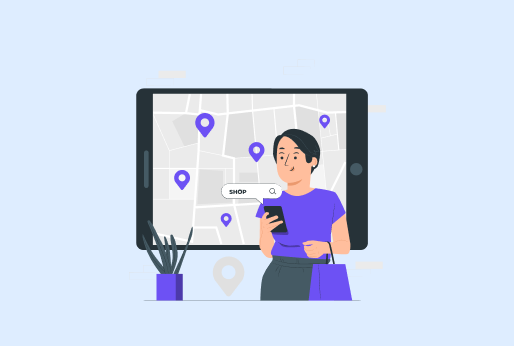Chess.com: A beginner’s First Guide to Playing Chess Online
Wanted to know how to play chess online. Yes! No need to carry a board or purchase one when you can play it online. Of course, you read it correctly, you can play chess online on chess.com. Chess.com and its app are for anyone who wants to learn or just wants to play chess. There are players from all around the world with whom you can chat and also have a match. There are lessons and short challenges that will help you learn chess quickly. The site contains more than you think. In this blog, we will uncover all the features of chess.com.
Why use Chess.com?
Chess is not only a game; it is more than just a game, it improves your strategy making, and improves your patience. In older times, it was played on a board, especially for chess players who used to spend their whole weekend on this game, as it can take you longer once started. However, the time has changed with digitalization in many things; you can see websites for games that were only played on the board. Just like that, chess.com is accessible to anyone.
Here is why you should use chess.com:
Chess Forum: Chess.com is accessible to millions of chess players. You can play chess at any time in the morning or the midnight, you will find many players online.
Beginner-friendly: The best app to learn chess as a new player. If you are a kid or an older person who wants to learn to play chess online, then chess com is for you. It’s an easy-to-use website with no complex navigation.
Accessibility: There are options for you if you want to have a slow-paced game, then you can go for daily matches. Moreover, if you like playing at a fast pace, then you can play live chess matches with players around the world.
Learning tools: There are helpful tools that will improve your chess game play. One of the helpful options you can find on chess com is the “Game Review” feature that lists down the areas you need to improve in your game. Moreover, there are puzzles and other learning videos.
Fair Game Play: Chess.com uses anti-cheating tools that manage the game to be fair. Additionally, it gives you the power to block rude people who harass you online. The site ensures that your personal information remains safe.
How to Set Up an Account on Chess com?
To start steps here are the steps you need to follow first:
- Sign Up: You can sign up with your Google or Apple account directly, or create one from scratch with a password and username.
- Profile: Once you have entered the website, you can customize your profile by adding a short status, also you can add a flair besides your username.
- Start Game: When you start teh game, you need to set the timer for the minutes of the game. If you do not want that already there will already be a default timer that will run.
Guide to play chess: Easy steps to follow
If you are a new chess player and don’t know much about it, here are the details and simple steps for it. It does not matter that you lost the chess match, but playing with making the right moves and using the right logic is important. And this is how you can learn about each piece used in chess.
Start Your Game
On Chess com, you can see the options like “Play”, “New Game”, “Play Bots”, and “Play a Friend”. Select any of them to start your chess game. You need to set the time, or play with the default timings. You can play online with random players, or on “Play a Friend,” you can invite your friend via email or by creating a link to share with them.
Interestingly, you can also play with your Facebook friends by inviting them to chess.com.
Screen options
Once you press that “Start” button on the screen, your screen will change to a chessboard-like screen. You can see all their pieces are arranged at their places, there you can see other options like:
- Timer: At the point the game is started, always keep checking the ongoing timer; if you miss out, even though you aren’t losing. You missed the time at that point; you will eventually lose the game.
- Buttons: The three main buttons on chess.com game are the Resign button, used when you no longer want to continue the game. Offer a draw button when you and the player have to end the game in a tie. And the Rematch button will allow you to have a match with the same person you are playing with.
- Chat: You can also message your opponent by typing up the message. Moreover, you can close that as well if you want to concentrate on the game only.
What are the Features of Chess.com?
Here are the features you can find on Chess.com. As mentioned in the beginning that it’s a great platform for you to start learning chess.
Lessons and Videos
At first, you must take the lessons when starting from the beginning, to have familiarity with the chess environment. Information about the pieces and the rules of the chess game. There are video tutorials for beginners that will help you more in learning this game quickly.
Puzzles
Chess.com also has puzzles, it’s the short chess challenges in which you will have to make the right move of the piece. Through these mini challenges, you will learn how to take your opponent’s piece more quickly and how to checkmate the other player.
Analysis
You can also analyze your chess game after every match. The option is available at the learn section on the left of the homepage. You can check your mistakes and the movie you made. Moreover, it will also tell you the better move selections.
Chess TV
Yes, there’s a Chess TV which you can select from the option of “Watch”. Now you can able to watch the live online chess streaming, chess news, and multiple chess events. Chess TV is one of the best options on chess.com.
Chess News
You can read about chess articles and blogs, chess news from the “News” option on chess.com, so you can never miss out on anything new from the chess world. From here, you can also check the chess ranking from all around the world.
Chess Kids
Making your kid start with chess at an early age is a great thing, chess.com has chess kids where thye can take different short challenges. There are chess tutorials and other lessons for them. A great platform to help your kid learn chess from the beginning.
Some tips for the new players on Chess.com
Here are some of the useful tips that experts more often suggest for the newbies in chess:
- Make it your habit to play online chess daily, even for 10 minutes only to improve daily.
- Analyze your game strategy once you finish it to notice where you can improve.
- Practice by taking short challenges, which will improve your piece moves.
- Not necessary to win all the chess games; it’s important to make the right decisions.
- Never lose your calm when playing with online players.
How to Master the Chess Game?
If you are not a beginner anymore and you know all the chess basics and know about the strategy of the game, then how can you become a pro chess player? Here are some of the useful points that will help you become an expert chess player.
Increase Time
Rather than playing short games of a few minutes, increase your timing up to 10 to 15 minutes. In more timing games more strategies you can make and know how to take smart moves on time.
Check Experts’ Move
On chess.com, there’s a chess library where you can check the gameplay of the chess experts. Checking their moves and how they are defending their pieces will help you in your chess game.
Take Wise Moves
At first, when you are a new chess player, you want to win the pieces by forks or use pins in which you block a significant piece. But to master chess, you need to make your moves strong. Check the pawns, make them together, and put your pieces where you know they can move freely. Plan your moves priorly.
Join Clubs
On chess.com, join different chess groups and clubs, where you can learn a lot of chess tactics that will help you in your chess game. Also, joining the tournaments and live matches to play with good players helps you master the game of chess.
Conclusion
Chess.com is one of the most interesting chess learning sites for beginners; moreover, if you are an expert chess player, you can play live matches with pro players. Some chess tutorials and lessons will help you learn chess quickly; however, you must practice it regularly, and some puzzles are short challenges beneficial to improve your moves. It also has a paid version having different plans. You can take them after becoming a good chess player. Moreover, you may use a VPN like iProVPN to play chess at places where it is inaccessible, like your Schools or workplaces.
Start Browsing Privately!
iProVPN encrypts your data for protection against hackers and surveillance. Unblock your favorite streaming platforms instantly with the best VPN for streaming.
Chess.com: A beginner’s First Guide to Playing Chess Online
- What does the paid chess.com version include?
There a diamond, platinum, and gold plans. Also, there’s a package that allows you to share an account with 6 people in your family or friends by getting a subscription from a single account.
- Why use Chess.com?
Chess.com is not only a chess learning platform, but you can also watch live chess streaming, read chess-related blogs and articles. There are chess communities where you can talk to chess pro players who will help you learn new tricks.
- Is it difficult to play chess?
No, at the start, it is simple to play; however, you need to play complex chess matches to master this game soon.
- Is there a kids' option on chess.com?
Chess.com has a separate chess kids’ section where there are easy kids’ chess lessons and simple challenges.
- Where can I search the Chess.com app?
Chess.com has an application which you can find on the Google Play Store, and for iOS, it’s on the App Store.