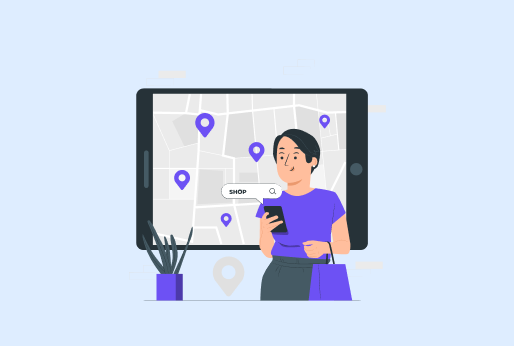
What Does “No Location Found” Mean? A Guide to Understand This Message
In the hyper-connected world, most of us rely heavily on location services. Whether you’re tracking a friend on Find My, checking where a photo was taken, or trying to locate someone’s live location on Snapchat, WhatsApp, or Instagram, the message “No Location Found” can appear suddenly and cause confusion, worry, or frustration. So, what does “No Location Found” mean, and why does it show up instead of an accurate pinpoint on the map? This in-depth guide explains everything you need to know.
Why You’re Seeing “No Location Found” Instead of “Location Not Found”
Apple users often notice two slightly different messages: “No Location Found” and “Location Not Found.” Although they look almost identical, they are not the same.
“No Location Found” is the precise message that appears when the device you are trying to locate cannot provide any location data at all to the Find My network. In contrast, “Location Not Found” usually means the Find My service knows the device exists and is online, but it is deliberately withholding or unable to share its coordinates (often because of privacy settings).
Understanding this small distinction is the first step to interpreting what “No Location Found” really means in real-world use.
Most Common Causes of “No Location Found”
Here are the top reasons why you might see this message:
- Location Services Completely Turned Off. The person has disabled Location Services globally or for the specific app (Find My, WhatsApp, Snapchat, etc.).
- Airplane Mode Enabled. Airplane Mode disables Wi-Fi, cellular data, and GPS, making the device invisible to location networks.
- No Internet Connection. Even if GPS is on, the device needs an internet connection (cellular or Wi-Fi) to send its location to Apple’s or Google’s servers.
- Share My Location Disabled. On iPhones, the master toggle “Share My Location” under Settings > [Your Name] > Find My must be enabled. If it’s off, everyone gets “No Location Found.”
- Person Removed You from Their Share List. Someone can stop sharing their location with you individually without turning off location services entirely.
- The Device Is Powered Off, or the Battery is Dead. A completely powered-off iPhone can still show its last known location for up to 7 days (or 24 hours in some cases), but after that window, it switches to “No Location Found.”
- Using a VPN or Location-Spoofing App. Some users intentionally hide or fake their location using third-party tools.
- Find My Network Disabled. Newer iPhones can use the offline Find My network (via Bluetooth from nearby Apple devices), but if this feature is off, the phone becomes untraceable when not connected to the internet.
Platform-by-Platform Breakdown of “No Location Found”
Apple Find My (iPhone, iPad, Mac)
This is where the phrase is most commonly seen. “No Location Found” specifically means the Find My system has no recent or current location data to display. It is different from “Offline” or “Location Not Found,” which have separate triggers.
Snapchat “No Location Found”
On Snap Map, this message appears when the user has turned on Ghost Mode, disabled location permissions for Snapchat, or has no working internet connection.
Instagram & WhatsApp Live Location
Both apps will show something similar (“Location unavailable” or a stale timestamp) when the recipient has disabled background location access or turned off precise location.
Life360 and Similar Family Tracking Apps
Life360 uses its own terminology (“Location Paused,” “No Network,” or “Phone Off”), but many users still describe the result as “No Location Found.”
Google Maps Location Sharing
Google typically says “Location sharing paused” or shows a greyed-out avatar, but third-party viewers sometimes translate it as “No Location Found.”
Does “No Location Found” Mean the Person Is Hiding Their Location on Purpose?
Not necessarily, but it is one of the most common reasons. If someone wants to go off the radar without turning their phone completely off, they can:
- Toggle off “Share My Location”
- Disable Find My network
- Enable Airplane Mode + Wi-Fi only (still allows iMessages but blocks location)
- Use a secondary “Focus” mode that suppresses location sharing (iOS 16+)
So while technical issues can cause the same message, intentional privacy choices are frequent culprits.
How to Tell If It’s Intentional vs. Technical
Unfortunately, Apple does not tell you why you’re seeing “No Location Found.” However, you can look for clues:
- Sudden appearance after an argument or request for space → likely intentional
- Happens only at specific times of day → may be a custom Focus mode
- Person still shows as “Now” for iMessage delivery and is actively typing → probably using Airplane Mode + Wi-Fi trick
- Last seen location is from hours or days ago → phone may be off or out of battery
- They respond instantly to texts, but location never updates → strong sign of deliberate hiding.
How to Politely Ask Someone About “No Location Found” Without Sounding Accusatory
Many relationships experience tension because of this message. Instead of “Why are you hiding your location?” try:
“I noticed your location isn’t updating. Everything okay on your end?”
or
“Hey, Find My is showing ‘No Location Found’ for you. Did your phone die or something?”
These open the conversation without immediately implying distrust.
FAQs
No. “No Location Found” means the device has provided zero location data. “Location Not Found” usually means the device is online but refusing to share coordinates (often a privacy setting).
Yes, location sharing is one-way unless you both mutually share. They can stop sharing with you while still seeing yours.
It might if the issue was a temporary GPS or network glitch, but it won’t help if the person intentionally disabled sharing.
Not always. The phone can be fully on, connected to Wi-Fi, sending iMessages, and still show “No Location Found” if Share My Location is disabled.
Law enforcement, with proper warrants, can often obtain location data directly from carriers or Apple that normal Find My users cannot see. “No Location Found” only affects civilian sharing.
The person may have re-enabled Share My Location, turned off Airplane Mode, or reconnected to cellular data after being in a dead zone.
Is “No Location Found” the same as “Location Not Found”?
Can the person still see my location when I see “No Location Found” for them?
Will restarting the iPhone fix “No Location Found”?
Does “No Location Found” mean the phone is off?
Can police track a phone that shows “No Location Found”?
Why does the location sometimes come back after hours of “No Location Found”?
Final Words!
The message “No Location Found” is frustrating precisely because it is vague. It can mean a dead battery, a remote hiking trail with no signal, a deliberate choice to protect privacy, or simply someone forgetting to charge their phone. While Apple and other platforms could provide clearer explanations, the current wording leaves interpretation up to the viewer. Understanding the technical and behavioral causes behind the phrase helps reduce unnecessary worry and arguments.
Next time you see those three words staring back at you from a map, remember: they rarely mean something catastrophic. More often, they simply mean the other person (or their phone) is momentarily off the grid, whether by choice or circumstance. Respect their space, assume good intent when possible, and keep the lines of communication open. After all, real connection matters far more than a constantly updating blue dot.
iProVPN encrypts your data for protection against hackers and surveillance. Unblock your favorite streaming platforms instantly with the best VPN for streaming.
Start Browsing Privately!





