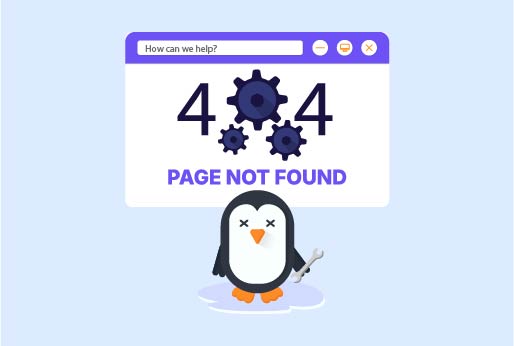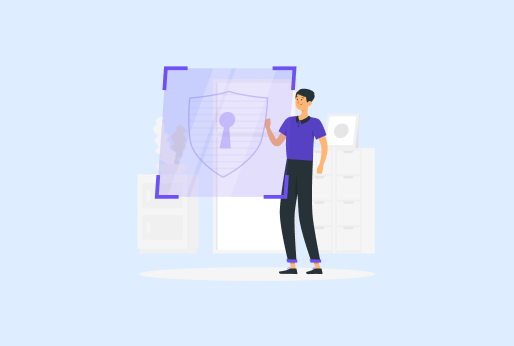
What is a WPA2 Password, and Is It Really Important?
Your Wi-Fi is a gateway to your life, like bank accounts, private messages, and work-related activities. The WPA2 password is what keeps random hackers or nosy neighbors from sneaking in. It’s been the go-to for securing wireless networks since 2004, and even with WPA3 out there, most users still rely on WPA2 because it works on nearly every device.
Note: Want an extra shield? iProVPN can encrypt everything going in and out of your network, so even if someone guesses your WPA2 password, they can’t get any further.
What is a WPA2 Password?
A WPA2 password is the code you enter into your phone or laptop to join a Wi-Fi network locked down with WPA2 (Wi-Fi Protected Access 2). It’s not just a random string; it’s the keyword that encrypts everything you send over the air, so hackers can’t snoop on your emails or credit card numbers.
WPA2 uses AES encryption, which is military-grade, way tougher than the old WEP or first-gen WPA that got cracked wide open years ago. When you set up your router, you pick a WPA2 password. A strong one can keep your network yours.
Why You Need a Solid WPA2 Password
If your WPA2 password is weak, you’re basically inviting trouble. Weak passwords like 123456 or your dog’s name can get cracked in minutes by some free software. Once they’re in, they can spy on what you’re doing, steal your data, or even use your Wi-Fi to do shady stuff that points back to you. Here’s what a good WPA2 password does:
- Keeps your data locked up tight, so nobody’s reading your messages or bank details.
- Stops freeloaders from slowing down your Netflix with their downloads.
- Make sure your network isn’t a playground for hackers looking to cause problems.
- For small businesses, it’s a basic step to avoid getting sued over leaked customer information.
Building a WPA2 Password That Isn’t Weak
A bad password is like leaving your keys in the door. Here’s how to make one that will make hackers give up and move on:
- Go long, like 16 characters are minimum. More is better, but 63 characters is the max for WPA2, and that’s basically uncrackable.
- Throw in a mix of capital letters, lowercase, numbers, and symbols like # or %.
- Don’t use anything obvious. Your birthday, address, or dog’s name might as well be an open invitation.
- Make it random. String together nonsense words or use a password generator. Just don’t expect to memorize it easily.
- Stash it in a reliable password manager if you can’t keep track.
Set up iProVPN on your router. It wraps your whole network in another layer of encryption, so even if someone cracks your WPA2 password, they’re not getting far.
How to Set Up Your WPA2 Password?
Getting your WPA2 password into your router isn’t rocket science. Here is how to do it.
- Open your browser and type in your router’s IP. It is usually something like 192.169.0.01. Check the router’s sticker or manual if you’re not sure.
- Default is often ‘‘admin’’ for both username and password, but if you’ve changed it, use that.
- Hunt for the wireless or security settings tab. It’s usually labeled something obvious.
- Pick WPA2-PSK with AES encryption. Skip TKIP because it’s old and weak.
- Type in your password and save it.
- Reboot the router if it asks, and you’re all done.
While you’re in there, consider setting up iProVPN on the router itself. It’s a pain to configure once, but then every device on your Wi-Fi gets VPN protection without extra setup. Your password plus iProVPN is a strong combination for your security.
What to Avoid in Your WPA2 Password
Even a strong password won’t save you if you make dumb mistakes. Make sure to avoid the following mistakes at all costs.
- Don’t stick with the router’s default password. It’s like leaving your car unlocked with the keys inside.
- Don’t recycle passwords. Using the same WPA2 password for your Wi-Fi and your email is begging for trouble.
- Keep it private. Don’t scribble your WPA2 password on a sticky note or shout it across a coffee shop.
- Update your router’s firmware. Old bugs like the KRACK attack can make WPA2 vulnerable if you’re running ancient software.
- Don’t mix WPA2 with old devices that only support WEP. It drags your whole network down to that weaker level.
Pair your WPA2 password with iProVPN, and you’re dodging most of these headaches. It’s like adding a moat around your castle.
WPA2 vs. WPA3: Should You Switch?
WPA3 came out in 2018 with fancier encryption and better defenses against password-guessing attacks. Sounds great, right? The problem is, you need new hardware like routers, phones, and laptops that support it.
If you’re still rocking a 2015 router, WPA3 isn’t happening. WPA2 with a strong WPA2 password is still plenty secure for most people, especially if you’re smart about it.
If your gear supports WPA3, you can try WPA2/WPA3 mixed mode to keep older devices connected while getting some of WPA3’s perks. Either way, a rock-solid WPA2 password and iProVPN will keep you safe without needing to upgrade everything.
Why iProVPN Makes Your WPA2 Password Even Better
A WPA2 password is great, but it’s not perfect. Back in 2017, the KRACK attack showed how hackers could mess with WPA2 if they were sneaky enough. iProVPN steps in to cover those gaps. It’s a VPN that encrypts your traffic from end to end, so even if someone breaks into your Wi-Fi, they’re just seeing scrambled data. Here’s why it’s a game-changer:
- It uses AES-256 encryption, the same as WPA2, but applies it to everything you do online.
- You can set it up on your router, so every device, including your smart TV, phone, or whatever, gets protected without extra work.
- It’s a lifesaver on public Wi-Fi, where WPA2 passwords are often weak or nonexistent.
- It hides your IP address, so hackers can’t track you down.
With iProVPN and a strong WPA2 password, you’re secure. It has global VPN servers including the United States, Australia, Canada, the UK, Hong Kong, Finland, and more. It features all the leading VPN protocols to ensure that users get the best connectivity.
Keep Your Wi-Fi Locked Down
A WPA2 password is only as good as the habits behind it. Here’s how to stay on top of things:
- Swap out your WPA2 password every six months or after you’ve shared it with someone. Better safe than sorry.
- Turn on MAC filtering to limit which devices can even try to connect.
- Kill WPS. It’s a shortcut for connecting devices, but it’s also a backdoor for hackers.
- Set up a guest network for friends or visitors. Keeps your main WPA2 password private.
- Check your router’s admin page now and then to see who’s connected. Spot anything weird? Kick it off and change your password.
FAQs
WPA2-PSK uses one WPA2 password for everyone, fine for your home Wi-Fi. WPA2-Enterprise needs a server to check each user’s login, which is overkill unless you’re running a business with tons of users. Check your router’s admin page under wireless settings. If you never changed it, the default might be on a sticker on the router. On a connected device, you can sometimes see it in the Wi-Fi settings too. Suppose it’s weak like a short word or something obvious, yeah, it can be cracked with brute force or guessing tools. Make it long and random, and they’ll give up. iProVPN adds another wall they can’t climb. Every six months to a year is smart, or right after you give it to someone. It’s like changing the locks when a roommate moves out. It’s not the shiny new WPA3, but with a strong WPA2 password and updated router firmware, it’s still solid for most homes. Throw in iProVPN, and you’re covered.What’s the deal with WPA2-PSK vs. WPA2-Enterprise?
How do I dig up my WPA2 password?
Can someone hack my WPA2 password?
How often should I change my WPA2 password?
Is WPA2 still good in 2025?
Final Thoughts!
Your WPA2 password is the key to keeping your Wi-Fi safe from prying eyes. Make it long, random, and tough to crack, and you’re already ahead of most people. Avoid dumb mistakes like sharing it carelessly or skipping router updates.
And if you want to go the extra mile, iProVPN can lock down your entire network with encryption that makes hackers cry. Stay sharp, keep your WPA2 password strong, and your Wi-Fi will be a fortress.
iProVPN encrypts your data for protection against hackers and surveillance. Unblock your favorite streaming platforms instantly with the best VPN for streaming.
Start Browsing Privately!