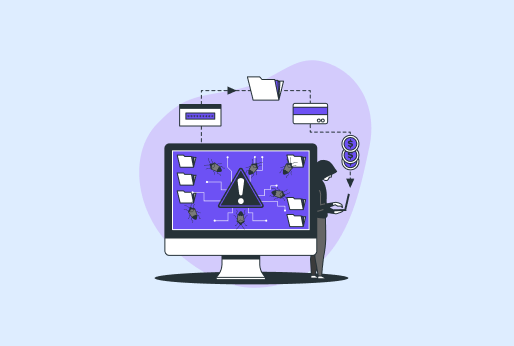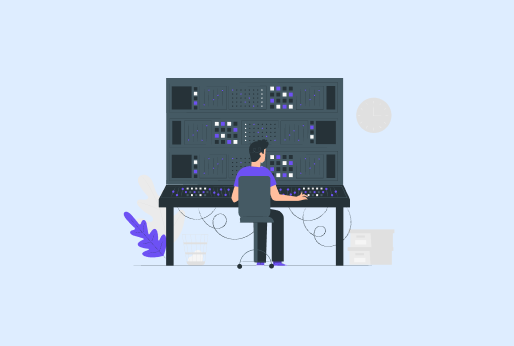How to Unblock a Website? | iProVPN Guide [100% Success]
When at work you want to watch your intense Premier League soccer match, but wait, your administrator has blocked access to the main streaming site, and you can’t, and you are missing the best goals of the team you are supporting. Also, there might be platforms restricted by the government, like social media applications, to prevent people from speaking against the government. Or there is a streaming site from where you can watch movies during holidays, and when you access the site, it blocks your access, what a disappointment, right? There can be many reasons why social sites face blockades. Don’t worry, after going through this blog, you will know the tricks that will work like magic for unblocking websites on your own that aren’t accessible in the first place. Consider this blog as your useful guide.
Reasons That You Are Blocked From The Website
There can be many reasons that you are unable to access the site and will see a big text like “This website is not available” or “This site can’t be reached” appearing on your screen, or will see this kind of page.
Blocked By Your Administration At Work
At every workplace, some platforms are blocked and you can’t access them; most of the time, it is due to maintaining the productivity of employees. These block sites include online streaming platforms, gaming, or social media platforms like Instagram, Facebook, and others.
When you enter the website’s URL in the search bar, it will check among the websites that are blocked on your network. If the site is blocked, it will show a blocked page only.
Blocked By Your Government
Some platforms are blocked by the government, there may be political or security concerns, or blocking the platforms to protect users from viewing and exploiting content. And sometimes the government blocks the sites so people can’t talk openly regarding the flaws in the government or to show their dissatisfaction. There are some major examples of North Korea where Kim Jong Un made all the major platforms, maybe it be X (Formerly known as Twitter), so the citizens can’t raise their voices against the government.
There is another example of China’s “Great Firewall”, the Chinese government worked a lot on it so that people could create their own social platforms and websites. The blocked country is from different countries that do not follow China’s content regulations.
Blocked By ISP
Some websites are blocked due to local government laws, and some are blocked by ISPs on their own. This is to prevent users from limiting bandwidth usage. Most of the streaming sites are blocked, where you can easily download your favorite games, movies, and software for free. These free torrenting sites contain third-party links that can bring internet service providers under legal issues, as they may have to pay huge penalties for it. With that, they block all such sites that can be used for hacking or other illegal activities.
How To Access Blocked Websites?
Unblocking websites is no issue at all, there are various ways you can opt to access the blocked websites. In this part of the blog, you will learn successful and tried methods of unblocking the sites.
Use a VPN
Using a VPN is the most common practice whenever you need to access blocked websites. VPN will not only unblock the sites, moreover, it will also secure your network from unauthorized access. VPN will let you watch all your favorite content that is restricted in your region with full anonymity. A Virtual Private Network will conceal your real IP with the VPN server’s IP address, which will keep your real information hidden from your ISP and cyber attackers. Your ISP won’t be able to track your online activities as your reallocations will be hidden using a VPN IP.
Using a VPN on blocked sites is an advantage; you can shop from your favorite brand’s website that is blocked in your country, and you can avail of all the discounts available in that country. If you are in the country while traveling, where there is a language barrier, and the content is in their local language only. You can connect to a VPN server in your preferred country and access the content of your choice.
Always make sure to use the best VPN service like iProVPN, it will bypass all the restrictions in your country, and you can securely stream your go-to content. And your data will stay encrypted on the VPN tunnel. Interestingly, the iProVPN app is available on all of your devices, including Android, iOS, Fire TV Stick, Apple TV, Android TV, and more. You can install extensions for your Chrome and Firefox browsers.
How to connect iProVPN to Blocked sites?
- Purchase your suitable VPN package from the iProVPN official website.
- Install an application on your device.
- Once installed, sign in to the app.
- Connect to any one VPN country server.
- Finally, the VPN is connected to your device.
After all this VPN installation process, now you can safely access all the blocked websites.
Use a Proxy
You can also use a proxy server, which works the same way as a VPN does. A proxy hides your real IP with a Proxy server’s IP. Once you request the site’s access, it will go through the proxy server and then to the website you want to access. This proxy helps in unblocking websites that are blocked at your end. Proxies are free and considered unsafe as compared to a VPN, as proxies do not encrypt your online traffic. Moreover, a proxy can be used over one website at a time and not on your whole device.
Although proxies have some downsides, they can still be used for the short term to unblock sites for some time. They are free, easy to connect, and available online.
Use a Tor Browser
Another way of unblocking a website is to use Tor Browser. You can use it to stay anonymous online and access blocked websites. Tor Browser works by transferring online traffic through multiple volunteer servers. It hides your real IP so your ISP won’t be able to know about your online activities and prevents hackers from tracking your real information.
To use a Tor browser is free; download it, and it will work like any other browser.
However, there are some disadvantages of this tool, just like any other online tool ha. Tor can slow down your internet speed and can block some media plugins that can reveal your identity.
Customize Security Preferences
You can change the security settings. If you have administrative rights, it sometimes helps to unblock the website by configuring the computer’s settings.
Turn off the Microsoft Defender Firewall
Follow these steps to disable Microsoft Defender Firewall on your computer.
- Click on “Windows” from the taskbar of the computer.
- Click on the gear icon “settings” or type to search.
- Click on “Privacy & Security”.
- Then go to Windows Security.
- Click on Firewall & Network Protection.
- Choose a profile.
- Go to “Microsoft Defender Firewall”.
- Turn off the “Settings”.
How to unblock websites on Chrome?
- To access the unblocked sites on Chrome, follow the steps mentioned on your computer.
- Open Chrome computer.
- Click on the three upright buttons in the top right corner.
- A dropdown will appear, from the bottom select Settings.
- Now go to Privacy and Security.
- Click on “Site settings”.
- Now, manage your site settings.
How to unblock websites on Android?
- To unblock sites on Android from Chrome, follow these steps:
- Open Chrome from your Android device.
Visit the website that needs to be unblocked. - Click on “More” and then on “Info”.
- Then click on “Permissions”.
- Hit the “Reset Permissions”.
How to unblock websites on iOS
Here is how you can unblock websites on your IOS devices like iPhone or iPad.
- Go to Chrome.
- Click on the three dots in the right corner.
- Now click “Settings”.
- Then click on “Content Settings”.
- Modify the settings according to your choice.
Some other ways to visit blocked websites
When searching for methods of unblocking websites, you can try some simple ways to unblock sites. Here are some mentioned:
Access the site using the IP
Sometimes websites are blocked if you search by name only; however, if you type the IP address of the website you want to unblock it can work for you. It’s simple, we just enter the website in the browser and search for it. It will be unblocked.
Switch Protocols
To unblock a website, you can try to access the site by first checking the site’s URL with HTTP and then with HTTPS. At times, some websites can be restricted on one protocol and work fine on another, so if you need to unblock a site, check with both HTTP and HTTPS protocols.
Open Cache Version
When you open a website, it makes a copy of it and saves it as a cache file. It helps the website load faster. Moreover, if you access a blocked website from the cache version, then you can easily view the site you are accessing.
To access the cache version of the site on Chrome, follow these steps:
- Go to Google.
- Visit the website you want to access.
- Click on the downward arrow to the right of the URL.
- Then click on “Cached”.
Shorten your URL
A URL shortener is used to shorten the website’s URL, which will take you to the original website. It is mainly used when you have to access a restricted site. There are several URL shorteners available online, such as TinyURL, Bitly, and more.
To shorten your URL from any website, follow these steps:
- First, copy the URL.
- Go to the URL shortener website.
- Then open the website and paste the link to shorten it.
- No, when the URL is shortened, paste it into your browser to access it.
Conclusion
You often see some sites restricted at your end, may it be at the workplace or an educational institution. These sites are restricted by the administration of the place you are working or by the government. However, you can effortlessly bypass these restrictions using multiple ways, including using a proxy, VPN, or a Tor browser. There are other methods, such as using an IP instead of the name of a website, and using a cache version to access the blocked site. Switching HTTP and HTTPS protocols can work for you as well. Some restrictions don’t make any sense and keep you unaware of the latest trends in the world, so to keep yourself updated, you can use the ways mentioned in the blog.