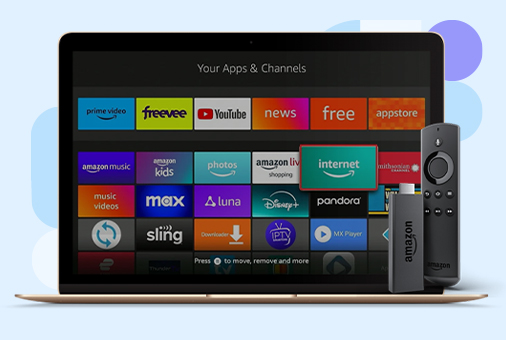
How to Watch StreamEast on FireStick?
StreamEast is a favorite online sports streaming platform that offers fans live sporting events, highlights, and on-demand content. Many sports enthusiasts like to enjoy StreamEast on their devices, but mainly on Amazon’s Fire TV Stick because of its ease of access and a wide range of sports coverage. This guide will teach you how to install StreamEast on a Fire TV Stick, various methods of using it, and then how to use iProVPN to increase the amount of fun you get when using StreamEast by providing safe and unlimited access via a VPN.
Why Watch StreamEast on Fire TV Stick?
Being a unique and cost-effective streaming device, Amazon’s Fire TV Stick is by far one of the most popular streaming devices around today. With StreamEast on Fire TV Stick, you get access to your favorite sports and a high-definition streaming experience on a big screen. StreamEast offers a variety of sports content that covers all the live football matches, basketball, and MMA fights that any fan would want to have a chance to watch.
How to Install StreamEast on Fire TV Stick?
Don’t worry, Stream East doesn’t have one of its official apps on the Amazon App Store. And even if you don’t get it on the Fire TV Stick, you can still side-load the app to your Fire TV Stick. Here are some simple steps on how you can install StreamEast on a Fire TV Stick.
Step 1: Prepare Fire TV Stick for Installation
You have to allow third-party applications to be installed on your Fire TV Stick before you can get StreamEast. Doing it is as easy as these steps:
- Go to Fire TV Settings: Go to the Fire TV home screen, scroll up, and click on the “Settings” tab.
- Select My Fire TV: Select ‘My Fire TV’, or ‘Device’.
- Enable Developer Options: On the right-hand side, scroll down and click ‘Developer Options’.
- Turn On Apps from Unknown Sources: Change the setting to allow installing apps from unknown sources.
- Enable ADB Debugging: You also want to toggle on ADB Debugging to allow apps to be sideloaded.
Step 2: Install the Downloader App
There are two ways to sideload apps on the Fire TV Stick. Using the Downloader app is the easiest method:
- Go to FireStick Home Screen: Go back to the FireStick home screen.
- Search for Downloader: Go to the Amazon App Store and use the search function among the usual array of options to locate the “Downloader” app.
- Install Downloader: To install, select “Download” from the Downloader app icon.
- Open Downloader: After installation, go to Launch the Downloader app.
Step 3: Download StreamEast APK
Once you’ve installed the Downloader app, it’s time to side-load the StreamEast APK:
- Enter URL in Downloader: Open the Downloader app and look for the StreamEast APK file, enter its URL, and begin downloading the APK from a trusted source.
- Download APK: To download the APK file, click on “Go”. When finished, let the download finish.
- Install StreamEast APK: After downloading the APK, you will be prompted to install it. Installation will take place, and click “Install” to proceed.
Step 4: Launch your Fire TV Stick on StreamEast
If the installation is successful, you can find StreamEast in the ‘Your Apps & Channels’ section, and you’ll see the Fire TV Stick offer:
- Go to Your Apps & Channels: Firestick Remote: On the home screen, tap, hold down the home button, and select Apps.
- Find StreamEast: If you scroll through the list, you will find the StreamEast app.
- Launch StreamEast: Open the app to launch sports and begin streaming your favorite sports.
How to Use StreamEast on TV with Fire TV Stick
Basically, it’s a web-based service, but it gets installed onto a Fire TV Stick, and then you can use it on your TV. Once you’ve connected this Fire TV Stick device to your TV’s HDMI port, you can go ahead to start watching StreamEast content on the big screen.
For doing use of the app or web interface on StreamEast, the user uses the Fire TV remote control. It is very simple to play the live matches, highlight, and other sports-related content, split into picking the app for TV viewing.
Benefits of Watching StreamEast on Fire TV Stick
- Big-Screen Experience: Watching your favorite sporting event on a TV is a more immersive experience than any mobile device or laptop can bring.
- Ease of Navigation: StreamEast: Using a Fire TV Stick makes browsing the content very easy.
- Portability: StreamEast is very portable, and you can watch using it on any TV wherever you are, at home or while traveling.
- Cost-Effective: There’s no need to buy expensive smart TVs. On Fire TV Stick, StreamEast can stream your favourite sports on any TV that has an HDMI port.
Is StreamEast Legal and Safe?
If you’re preparing to dive deeper into streaming on StreamEast, you should definitely dive deep into the legal and safety aspects. The situation for StreamEast, like many of its free streaming competitors, operates in a legal gray area. Tor can unlock some of the streams that are otherwise blocked, but they may turn out to be unauthorized in some regions, which can have legal consequences for users. What’s more, using free streaming via streaming platforms can expose your device to malware, phishing attempts, and so on.
With iProVPN, it is essential to use the VPN service for secure and safe streaming.
Why You Should Use iProVPN with StreamEast on Fire TV Stick
-
Bypass Geo-Restrictions
Within geo restrictions, not all StreamEast content may be available in all regions. iProVPN allows you to connect to the servers of the country you want to try to avoid these restrictions and stream East from anywhere in the world.
-
Protect Your Privacy
iProVPN encrypts your internet traffic and streams anonymously, so free streaming services can never track your browsing activity or personal data, and they will never make it public that you watch what you want for free on the web.
-
Avoid ISP Throttling
Internet Service Providers (ISPs) slow down the bandwidth when they detect streaming activity. The result is jerky speed, buffering, and slow sports streaming on StreamEast. iProVPN will keep your sports streaming activity out of view and allow you to watch sports streaming on StreamEast without ISP throttling.
-
Anonymity and Security
By masking your real IP address with a VPN server through iProVPN, using iProVPN means you are completely anonymous. It makes it almost impossible for trackers to track you online, so you can enjoy all your favorite programs without fear of cyber threats.
How to Install iProVPN on Fire TV Stick
If you want to make StreamEast better for streaming, here’s how to install iProVPN on your Fire TV:
- Go to Fire TV Home Screen:
Go to your Fire TV Home Screen and press the search icon.
- Search for iProVPN: Search app for ‘iProVPN’, and you will eventually find the app in the list.
- Download and Install: Open the app, locate “Download” to install it.
- Launch iProVPN: After installation, open the app.
- Sign in or Sign up: Apply your iProVPN credentials to log in. If you don’t have an account, you can sign up right from the app on the pricing page.
- Connect to a Server: You will then select your server location and connect once logged in. The best stream on StreamEast is the one that is near your region.
Now that you have installed iProVPN on your Fire TV Stick, you can use StreamEast without interruptions securely as well.
StreamEast App Fire TV Stick Alternative
Ideally, if you don’t want to sideload StreamEast APK on the Fire TV Stick, you can choose alternatives. Other apps are present that give the same sports streaming services and can also be installed on the Fire TV Stick. Here are a few alternatives to consider:
- Kodi: The top among the live sports streaming third-party add-ons is Kodi, a well-known open-source media player on which you can install extra add-ons. If you get the suitable sports add-ons, you can watch many sports events through your Fire TV Stick.
- Sling TV: If you sign up for Sling TV, you can watch live sports on the service. Getting this on the Amazon App Store allows you to watch many different sports channels.
- FuboTV: Another excellent way to watch sports is with FuboTV. You can stream live sports on FireStick using GAAGO by downloading it through the Amazon store.
StreamEast on TV: Best Practices
If you plan on watching StreamEast on your TV using a Fire TV Stick, here are some best practices to follow:
- Stable Internet Connection: The best way to avoid buffering problems when streaming live sports while we have one is to make sure that you have the fastest and most stable internet connection.
- Use a VPN: This is because, as discussed above, iProVPN is strongly advised to keep the online activity private and shield you from any legal troubles of completely free streaming.
- Keep Fire TV Stick Updated: If you use StreamEast, checking for updates frequently will make your Fire TV Stick and StreamEast function well.
Final Thoughts
Sports fans will appreciate StreamEast, and watching on a Fire TV Stick makes their experience even better. Take these steps to get StreamEast on your Fire TV Stick and stream your favourite sports on a large television.
Yet, using an unofficial website such as StreamEast to stream can make you vulnerable and expose you to legal risks. You should always make use of iProVPN to keep your privacy, connect securely, and bypass geo-restrictions. Using iProVPN, you are confident that your data won’t be exposed to others while you’re streaming online content.
StreamEast works flawlessly on Fire TV Stick when you have iProVPN!
FAQs
- How do I install StreamEast on FireStick?
To install StreamEast on FireStick, enable installation from unknown sources in the Settings menu. Then, download the Downloader app from the Amazon App Store, open it, enter the URL for the StreamEast APK, and download it. After the download, install the StreamEast APK, and you’ll find the app in the “Your Apps & Channels” section.
- Can I watch StreamEast on TV?
Yes, you can watch StreamEast on TV by connecting your FireStick to the TV’s HDMI port. Once you have installed the StreamEast app, you can stream your favorite sports content on the big screen.
- What are the benefits of using StreamEast on FireStick?
Watching StreamEast on FireStick offers a big-screen experience, ease of navigation, portability for use on different TVs, and a cost-effective way to access live sports without needing an expensive smart TV.
- How can I ensure safe streaming on StreamEast?
To ensure safe streaming on StreamEast, use iProVPN. This VPN service encrypts your internet traffic, allowing you to stream anonymously and protecting your personal data from potential threats.
- How to bypass geo-restrictions while using StreamEast?
Using iProVPN allows you to connect to servers in different countries, helping you bypass geo-restrictions and access all available StreamEast content from anywhere in the world.





