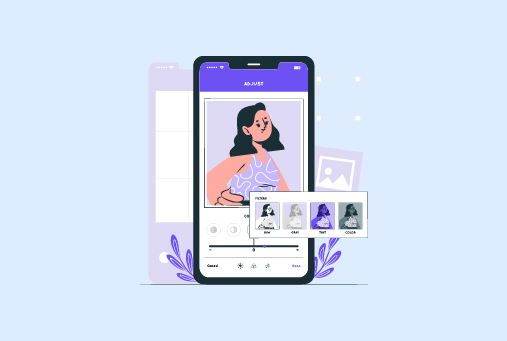Managing Multiple Devices Securely: VPN Tips for Digital Nomads and Remote Teams
The new normal of flexible work has made digital nomads and remote teams not only the exception but also the global workforce’s mainstay. The work-from-anywhere trend has, thus, become the common denominator of various business models. The range of such workers is from content creators who might be working in cafés in Bali to developers who are collaborating across time zones.
However, less liberty means more responsibility of the opposite kind. Namely, one has to keep a
When your work travels across devices—laptops, smartphones, tablets—and connects to networks in airports, coworking spaces, or home offices, your data becomes more vulnerable. That’s where Virtual Private Networks (VPNs) come into play.
A VPN establishes a secure and encrypted passageway between your device and the internet. The encrypted data protects your anonymity, safeguards your information, and allows safe access to location-restricted content. Those who are engaged in the same activities as digital nomads and remote teams who depend on public Wi-Fi and cloud tools must have a VPN; otherwise, it is a luxury, not a necessity.
On the other hand, just having a VPN is not sufficient. You need to use it wisely on different devices and platforms. With this article, we want to share with you some convenient VPN hints that will not only help you secure your multiple devices but make your collaboration run smoothly when you are not in the office.
The Multi-Device Challenge
Remote workers in the current times are not limited to using one device. A standard arrangement could involve:
- The use of a laptop for the main work activities
- A smartphone kept for communication and checking emails
- A tablet used for creative or mobile activities
- External gadgets like routers or smart hubs
Every device is a possible target for hackers. A single unprotected connection can expose not only the user’s personal data but also client or company confidential information. That danger grows exponentially at workplaces where staff have different devices and use them in different ways.
This is when thorough device management and regular VPN use are indispensable.
The Role of VPNs in Device Security
VPNs basically hide what’s on the user’s internet traffic and do not give away the IP address. If they are used properly, they offer:
- Safety on open or unprotected Wi-Fi networks
- Prevention of being tracked or profiled by giving location privacy
- Encrypted connection to internal resources or company servers
- Overcome block section on censored or geo-blocked material
Remote workers and teams on the go, can safely use VPN features to access their email, CRM platforms, cloud-based docs, development environments, and communication tools.[…] regardless of the network.
VPNs in distributed teams are also essential for supporting secure access to a business’ customer database. For example, CRM platforms are responsible for storing customer and sales data. Hence, when remotely accessed, they should be safeguarded even if it is by authorized users only.
That’s why the best CRM software companies make sure their VPN configurations are user-friendly yet secure, thus ensuring that customer data is protected without compromising the flow of work.
How to Pick the Best VPN for Multi-Device Use
A VPN is not created with equal features and designs. If you are an owner of several devices, or a remote team, you will be looking for a provider who can offer you the most flexible, the most secure, and the most scalable solution.
What to look for are the following:
- Multi-device support: Check if the VPN service is allowing the easy setup of simultaneous connections across all your active devices.
- Cross-platform Compatibility: Supported OS of the VPN include Windows, macOS, iOS, Android, and Linux.
- Speed optimization: A VPN with features such as smart server routing or performance-enhancing features which help to lessen lag is a good option to consider.
- No-log policy: Make sure the VPN company you pick does not keep any logs that can be exposed or misused.
- Kill switch: The kill switch turns off the internet access of your device when the VPN is turned off without warning, thus stopping your information from leaking.
- Split tunneling: You have an option to select those apps and websites which will run via VPN while the others will continue using a direct connection.
Notably, some VPN providers offer business clients features that include admin dashboards, device-level access controls, and compatibility with security policies for team-based environments. These security features work in conjunction with a company’s security protocols to eliminate weak links in the security chain.
Venturing not even far from a scenario of CRM software working in tandem with VPN, the VPN can be seen as the doorman, as an extremely secure and encrypted line only authorized access is permitted to enter the sensitive systems.
Tips for Managing VPNs Across Devices
Installing a VPN is quite straightforward in most cases, but if you want to use it effectively and comfortably in a multi-device scenario then you will need to do some advanced planning. The following are some of the practical steps you can take:
1. Set It to Auto-Connect on Startup
Make VPN usage automatic, especially for mobile devices that switch between networks frequently. Many VPN apps offer auto-connect options that activate the VPN as soon as the device connects to any network.
2. Use Profiles for Different Tasks
Some VPNs let you create different configurations or profiles. For example:
- One for the safe access of work via US-based servers
- Another for watching or local content while traveling abroad
You can mix and match depending on what security and performance you want.
3. Keep Apps Updated
VPNs can be vulnerable to hackers and will also slow down over time if the software is not updated gradually. Automatic updates are the best way to ensure you are using the latest and most secure protocols.
4. Educate Your Team
Users determine the efficiency of VPNs. Make sure your staff knows:
- Reasons for installing VPNs
- When they should be used (hint: always)
- How to fix simple issues like access restrictions or disconnections
Clear communication and training can reduce resistance and improve acceptance.
5. Centralize Credential Management
Secure password creations or single sign-on (SSO) tools should be used to manage the VPN credentials. Do not transmit credentials using insecure channels and do not rely on the same default password for all the devices.
How VPNs Support Secure Remote Collaboration
On top of safeguarding an individual, VPNs can boost the overall security stance in a remote way of working. Together with other instruments, such as highly secure customer relationship management systems (CRMs), encrypted chat apps, and file-sharing platforms, a VPN serves as a further security shield for the flow of highly sensitive information.
To illustrate this, off-site help staff who are in different parts of the world can securely log into their company’s CRM system and handle various tasks such as support tickets, user behavior, and client inquiries, among others. Any data accessed through a non-secure connection, however, exposes both the user and the organization to various threats.
But, the routing of CRM traffic through a VPN guarantees that a connection to the best CRM software will still be encrypted and protected even if a user is working from a beachside café with open Wi-Fi.
Such a method is helpful in:
- Reducing the exposure to man-in-the-middle attacks
- Keeping data compliant across different regions
- Securitizing internal systems from unauthorized access
VPN Configuration Best Practices for Remote Teams
For a company with several teams in different locations, it is crucial to have well-planned and standardized VPN usage policies. Some best practices to consider are the following:
- Provide devices that have VPNs pre-installed: This is to guarantee that security protocols are always followed from the first day.
- Work out usage policies in detail: Specify the times and ways in which VPNs are to be utilized, and also keep a record of the exceptions.
- Sanitize internal apps: The functionality of certain tools concerning VPNs might be dependent on IP whitelisting for you to be able to log in without any errors; thus, you should coordinate with your IT team.
- Monitor VPN usage: Tracking tools allow you to observe what users typically do, find unusual situations, and verify that good practices are being kept.
- Two-factor authentication (2FA) should be enabled: Add one more layer of security, especially for systems that keep sensitive data, by combining VPN access with 2FA.
By really committing to these ways of doing things, companies manage to significantly cut down the chances of shadow IT in their organization – where people use technologies that have not been authorized for use by their company – and at the same time are sure that all the devices are working inside the boundaries of a secure perimeter.
Common VPN Pitfalls to Avoid
Even with everything in place, there are certain errors that may render the security of your VPN on different devices ineffective:
- Not turning on the VPN on the phone: It is a common mistake of mobile users to think that the encryption provided through the cellular network is enough and thus they forget that public Wi-Fi still poses security threats.
- Using free or unreliable VPN services: VPNs do not all secure your data. Some of them even sell it. Use providers that are well-known and have clear privacy policies.
- Neglecting to raise performance concerns: Users experiencing slow connections may be tempted to turn off their VPNs. If this is what is going on, look into whether the servers you are choosing are good or not and whether a plan upgrade is necessary.
- Thinking that the same thing works for all members of the team: Different colleagues may require different settings so adjust VPN settings according to job functions and risk levels.
By foreseeing and dealing with these issues, the chance that teams will follow rules will increase as well as the feeling of security they will get.
Once it is difficult to tell where home ends and office or on-the-go work begins, it becomes more and more necessary to have secured and dependable connections across multiple devices. If you are a digital nomad or in a remote team, having a VPN is not just an extra technical feature but it’s actually a key tool that guarantees safety and smooth collaboration.
The professionals without compromising productivity are able to secure their data, teams, and reputations through the use of a VPN that supports multiple devices, the smart configurations enabling, and by integrating it with key platforms such as the best CRM software.
If you are going from one city to another or you have a team that operates in different parts of the world, a VPN plan that is well thought-out will make sure that your data remain confidential, your systems are safe, and your workflow is not affected.