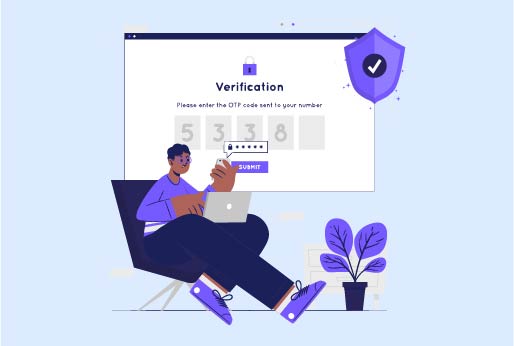
How VPNs Protect Against Cyber Threats and Online Tracking
Nowadays, when everyone is so connected online, data being stolen and online tracking are more accurate than being just a concern. It has been demonstrated by recent studies that the cost of cybercrime in the U.S. has continually increased by about 800% and has led to losing billions of dollars over the past decade. Seeing this happen more often, we must remember to protect all of our digital devices and also our security cameras.
This is the reason VPNs are so important. Using encryption, they create a private tunnel online, making it difficult for threats or people to follow you. However, they find many other uses besides your phone and computer. A VPN helps keep your security cameras, whether IP, PoE, or NV, R, and your database from being accessed by potential intruders.
In this post, we’ll see how a VPN can repel cyber attacks and prevent online monitoring, and we’ll discover flaws in modern security cameras.
VPNs and Cybersecurity 101
If you were sending a letter without an envelope, it would work in a way similar to how VPNs work. A mail handler would find it easy to open your letter and read what is inside. In other words, this is how data travels across an unprotected internet connection.
In other words, a VPN serves as a cover or encrypts your details and shields them before sending them safely through a secure and hidden tunnel. Even if an envelope becomes the possession of another, it is unlikely they could figure out its contents.
What is a VPN?
A VPN, or Virtual Private Network, is a way to securely connect your device to the internet. In other words, it hides your activity by connecting your computer or devices to a private network. By encrypting your details and using a different IP, this process prevents most hackers and internet trackers from intercepting your data.
Why Do We Need VPNs?
Consider the cyber threats lurking around every corner:
- Hacking and Data Interception: When you’re on public Wi-Fi, anyone around you could be hacking and stealing your data.
- Man-in-the-Middle Attacks: This involves someone who intercepts the information you send as you try to access a website.
- Online Tracking: When you use the internet, your activities may get logged and even sold to companies. Visit EFF Surveillance Self-Defense for advice and helpful information on privacy and the outcomes tied to online surveillance.
The National Institute of Standards and Technology (NIST) and other cybersecurity experts stress the importance of robust encryption and secure communication principles at the heart of VPN technology.
The Hidden Dangers in Security Camera Systems
Security cameras installed at home or in our workplaces can still be exposed to cyber threats, yet this risk is often neglected. IP cameras, commonly called PoE cameras, relay video data using a network, and this video data is stored in a modern security system by an NVR. We should consider the weaknesses found in these systems:
1. The NVR Recorder
The main part of your system or “brain,” is the NVR, which collects and stores video captured by all your cameras. Since it holds countless videos of sensitive personal information, the database is easily targeted by hackers.
Common NVR Vulnerabilities Include:
- Chances are that your NVR may not get updated firmware often to deal with such issues. As a result, they can be attacked due to newly discovered vulnerabilities and exploits in their systems.
- Weak Default Passwords: Most devices are shipped with passwords that have never been reset by most users. Consequently, hackers can easily find the default password and use it to enter the system.
- Unsecured Remote Access: Remote access to the internet is a danger if appropriate security steps have not been taken.
Agencies like the Cybersecurity & Infrastructure Security Agency (CISA) have advised users several times to make sure their devices are secure and updated.
2. Individual IP and PoE Cameras
Your security cameras give you a tiny view of your home or office. Should someone decide to break in, an open window can allow them to access the house quietly.
Key IP Camera Vulnerabilities Include:
- Firmware Flaws: Cameras, exactly like NVRs, can have weaknesses in their firmware if they are not updated. If the video data goes unprotected, then others can steal and look at it.
- Unsecured Communications: Without proper encryption, the video data these cameras send out can be intercepted and viewed by unauthorized users.
- Backdoors: If the video data goes unprotected, then others can steal and look at it. Some cameras still have security vulnerabilities that the companies don’t notice until someone finds them, and until then, patches are not available. Conducted by Verizon Data Breach Investigations Report (DBIR) and SANS, the studies provide insight into what could occur if these bugs are left unattended.
- PTZ Camera Risks: PTZ (Pan-Tilt-Zoom) cameras. Also, these features can expose you to more harm. Since someone could command the vehicle from a distance, a hacker could potentially instruct it to endanger the live feed or destroy its motor. Here’s how VPNs play a role in protecting your networked devices.
How VPNs Secure Your Networked Devices
Now you might be wondering: how would a VPN help in this scenario? The answer is a VPN’s ability to secure the data flow between your devices—whether that’s your laptop or your security camera system.
Encrypting Data Streams:
Any internet activity, including video from your home security cameras, is protected by encryption if you are using a VPN. Should anyone pick up your data, they will not have the unique key needed to decrypt it.
Shielding Vulnerable Components:
Installing a VPN for your network increases the NVR and cameras’ security. As long as you use SMB, any attempts to get into your devices remotely will fail because of advanced encryption and authentication.
Many security professionals from Gartner and Forrester have advised using VPNs to ensure the safety of personal computers and also IoT gadgets like security cameras for years. According to guidelines supported by frameworks such as NIST SP 800-53, it is recommended to add VPNs to your security plan.
Practical Tips for Integrating VPNs with Your Security Camera Systems
It’s time to start working with some examples. To make your networked camera systems safer, you can implement a VPN in your system.
1) Choose a Reliable VPN Service:
First, focus on a VPN provider that has a solid reputation when it comes to privacy and security. You should specifically consider what types of encryption are used, the absence of any logs containing user details, and the bandwidth offered.
2) Set the VPN Up on Your Router:
Rather than putting the VPN on every device, try removing the VPN from each device by putting it on your router. Because of this, all gadgets on your network, including your NVR and cameras, will enjoy the protection offered by encryption.
3) Secure Your Surveillance Devices:
- NVR Recorders: First, set new usernames and passwords on the NVR recorder, keep its firmware up to date, and avoid allowing remote access except when necessary.
- PoE Cameras: Check that your cameras have secure communication technology. Whenever you can, group the devices onto their network to minimize risks.
4) Keep Everything Updated:
Since cyber threats are always changing, your defenses should also advance. Ensure you maintain the latest settings on your VPN, firmware on your cameras, and the PoE NVR system to improve your security.
A Real-World Example:
Conclusion
With encryption, VPNs ensure that no one listening to your communication can read it. By updating the system often, having protected passwords, and dividing your network, you can avoid current and future cyber-attacks.
Take some time to think about how secure your company is. Could adding a VPN improve the security of your security cameras or IoT products? Make sure to respond fast by using the information above, asking professionals, and making your data and devices more secure.
Since cyber attacks keep evolving, you must educate yourself and stay active in staying safe. Look after yourself, protect your privacy, and always close your digital doors.





