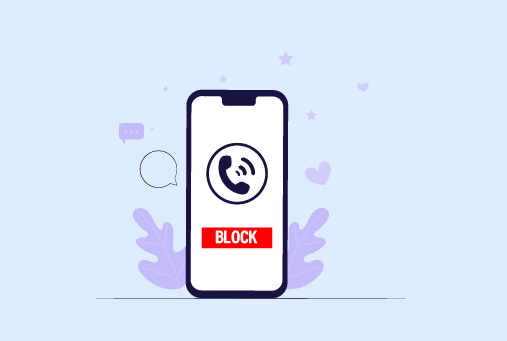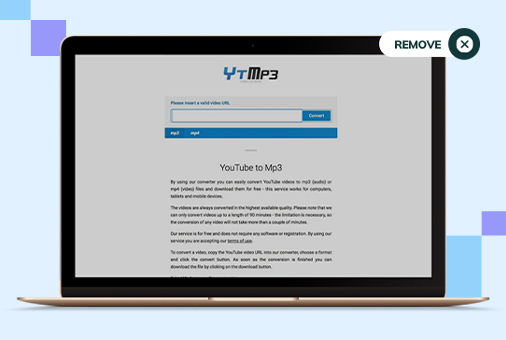
How to Remove YTMP3 Virus from Your PC?
The widely used online utility, YTMP3, allows individuals to change YouTube videos into MP3 files. While it can appear as a quick and easy approach for downloading media, a lot of users have expressed their worries about its safety. Multiple reports have emerged about viruses, malware, and potentially unwanted programs (PUPs) that come with YTMP3 downloaders. If you’ve employed YTMP3 or think your PC has the YTMP3 virus, this guide will lead you through the removal steps and protection against future threats.
Understanding the YTMP3 Virus
YTMP3 isn’t malicious by design; however, using the platform can subject users to serious dangers. Websites including YTMP3.cc commonly show pop-up ads and redirects that might cause malware or virus infections. The bundle of adware and additional harmful programs that some versions of YTMP3 converters carry may infiltrate your system. As a consequence, taking preventive steps and recognizing the techniques to remove any dangerous files that might have come from YTMP3 use is important.
Is YTMP3 Safe?
A lot of users frequently ask, “Is YTMP3 safe?” The response rests on your usage and the site you choose to explore. Several variants of the website might be minimally risky, but YTMP3.cc and similar versions have been linked to ads that may put users in harm’s way. Using YTMP3 becomes questionable due to the involvement of third-party software, ads, and trackers. Also, the act of downloading audio from YouTube violates YouTube’s terms of service, which creates an additional worry.
In addition, if you have set up a YTMP3 converter, there’s a chance you’ve downloaded adware or malware without your awareness. Users are reporting that their systems are getting slower, browsers are experiencing hijacking with unnecessary search engines, and there are continual pop-ups following the use of YTMP3.
Common Signs of a YTMP3 Virus Infection
If you’ve recently relied on YTMP3 or a matching service, and you see odd activity on your computer, it’s likely your system is infected with the YTMP3 virus. Here are some of the points you should look for:
- Performance Issue: Any virus in the system can cause a slowdown in the performance of the device.
- Frequent Ads: When you get a lot of Ad pop-ups on websites, it’s a red flag and may be a virus.
- Useless Tools: You will see the tools and extensions that you didn’t need or never used.
- Alter Browser’s Settings: Unsafe programs can change the browser’s and homepage’s settings automatically.
- Sudden System Shutdowns: Viruses can harm your system, and they can randomly turn off your system.
How to Remove the YTMP3 Virus from Your PC
Not only do YTMP3 viruses commonly embed malicious extensions, but they also regularly affect your browser settings. You must look through your browser for any unnecessary add-ons and, if needed, you should reset it.
Google Chrome:
- Open Chrome.
- Access More Tools, then go to Extensions.
- Look for any foreign extensions and click Remove.
- Head to Settings, then Search engine, and restore your chosen search engine if it has been changed.
Mozilla Firefox:
- Open Firefox.
- Open the Add-ons and themes and select the Extensions choice.
- Take off any misleading extensions.
- Head to Settings, then to Home and bring back your homepage.
Scan Your PC for Malware
The upcoming step is to check your PC for malware. You can implement your favored antivirus software or a focused malware removal tool to find and delete any threats.
Windows Defender:
- Access Settings and find Update & Security.
- Choose Windows Security and then press Virus & threat protection.
- Click Quick Scan to find out if your PC contains threats. If you want a detailed scan, go with Full Scan.
Malwarebytes:
- Get Malwarebytes by downloading and installing it.
- Press the application button and select Scan.
- Malwarebytes’ search and threat removal capability will apply to your system.
Clear Your Browser Cache
Removing residual files and data that the YTMP3 virus might have deposited is what clearing your browser cache can do.
Chrome:
- Click Privacy and security in Open Settings.
- Select Clear browsing data.
- Check off the boxes for Cached images and files, and also Cookies and other site data.
Firefox:
- Under Privacy & Security is where you’ll discover Open Settings.
- Within Cookies and Site Data, find Clear Data to click.
Reset your Browser Settings
If your browser isn’t working fine, then you must reset the settings. It can resolve the issue.
Chrome:
- Go to Settings.
- Find Advanced at the bottom and click Reset settings.
- To confirm, click Restore settings to their original defaults.
Firefox:
- Choose Help from the menu in the top right.
- Click on Troubleshooting Information.
- Click Refresh Firefox and verify.
Preventing Future Infections
First and most important thing is to remove the YTMP3 virus from your Computer. Moreover, to take preventive steps that can protect you from future cyber threats, here are some safety tips:
Use a VPN
Use a VPN (Virtual Private Network) that will enhance your system’s overall security and keep your data encrypted. By using iProVPN, you can:
- Blocks all malicious sites: VPNs block all the links that are harmful to your system or contain any viruses.
- Privacy Protection: iProVpn has the best security features. It uses the top method of AES 256-bit encryption. Help to keep your data encrypted on all unsafe channels.
- Access the Blocked Sites: Using iProVPN allows you to bypass all the blocked content from different regions.This way you can access to wide variety of content.
Install Software from the Official Source
It is crucial to install software from an authentic source, as it will help you stay away from all the viruses. Don’t use sites that are third-party or that pose questionable download links.
Keep Your Software Updated
Outdated software can be attacked more easily, as they have stopped getting new security updates. To stay safe, keep updating software with the new updates; moreover, update the OS and other applications
Get a Strong Antivirus Program Instruction
The prevention of malware infections requires a powerful antivirus program. Programs that incorporate Windows Defender, Malwarebytes, or Avast can regularly investigate your system and identify harmful behavior.
Is YTMP3.cc Safe?
One of the most standard inquiries is whether YTMP3.cc is a safe platform to use. While YTMP3.cc provides a quick solution for converting YouTube videos to MP3, it is not considered a safe option due to the following reasons:
- Unwanted Redirects and ad pop-ups: It is seen that YTMP3.cc shows a lot of ads and which can redirect you to unsafe websites. These websites are run by hackers who can steal your data.
- Malware threats: There are YTMP3 that can suggest downloads that can contain a virus, or ads that can pop up on your screen frequently, or the tools or extensions that can harm your system.
- Breaking YouTube’s policies: Downloading YouTube videos from YTMP3.cc is against the law of YouTube’s policies. It is also illegal in some countries, also has a strict penalty.
It’s important to skip YTMP3.cc and opt for safer, legal techniques to interact with media content, like music.
Is YTMP3 Converter Safe?
Similar to YTMP3.cc, a lot of users inquire regarding the security of the YTMP3 converter. Many times, standalone converter software comes with unrequested programs that install next to the converter itself. Instead of relying on risky converters, using an online video editor is a safer choice. These tools help you edit and improve the video securely, without any YouTube policy violations. To stay protected, always check the process of downloading from an online source, and make sure to use authentic sites.
Generally, you are safer if you do not use YTMP3 converter software and limit yourself to trusted options for downloading and streaming media.
Conclusion
A serious problem, the YTMP3 virus can become, but by implementing the guidelines presented, you can eliminate it from your system and stop further infections. Routine checking of your computer, staying away from doubtful sites such as YTMP3.cc, and using a VPN like iProVPN will secure your PC from malware and online threats. Implementing preventative methods along with maintaining knowledge will allow you to use the internet totally, while also bypassing any risks related to harmful viruses.
FAQs
- What is YTMP3 and why is it considered unsafe?
YTMP3 is an online tool that converts YouTube videos into MP3 files. It is considered unsafe due to its association with malware, adware, and unwanted programs. Users often encounter excessive ads, redirects, and may inadvertently download harmful software when using YTMP3.
- How can I tell if my PC is infected with the YTMP3 virus?
Common signs of infection include slow PC performance, excessive pop-up ads, unwanted browser extensions, changed homepage or search engine settings, and random system crashes. If you notice any of these symptoms after using YTMP3, your PC may be infected.
- What are the first steps to remove the YTMP3 virus?
Start by uninstalling any suspicious programs that may have been installed alongside YTMP3. Next, remove unwanted browser extensions and scan your PC using antivirus software. Clearing your browser cache and resetting your browser settings can also help.
- What tools can I use to scan for malware?
You can use built-in tools like Windows Defender or third-party software such as Malwarebytes to scan your PC for malware. Both options can effectively identify and remove threats.
- How can I prevent future infections after removing the YTMP3 virus?
To prevent future infections, avoid using suspicious sites like YTMP3.cc, download software only from trusted sources, keep your software updated, and consider using iProVPN for added security.
- Is it legal to download music from YouTube using YTMP3?
Downloading audio from YouTube using YTMP3 violates YouTube’s terms of service and can also breach copyright laws in many regions. It’s advisable to use legal methods for accessing media.
- Are there safe alternatives to YTMP3 for downloading music?
Yes, there are legal streaming services and platforms where you can access music safely, such as Spotify, Apple Music, and Amazon Music. These options provide legal access to audio content without the risks associated with YTMP3.