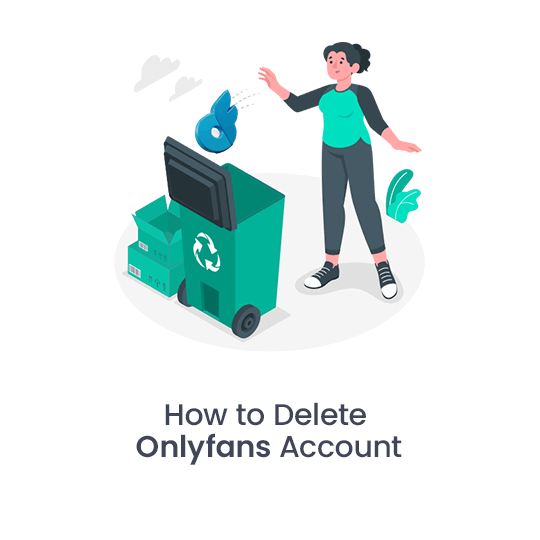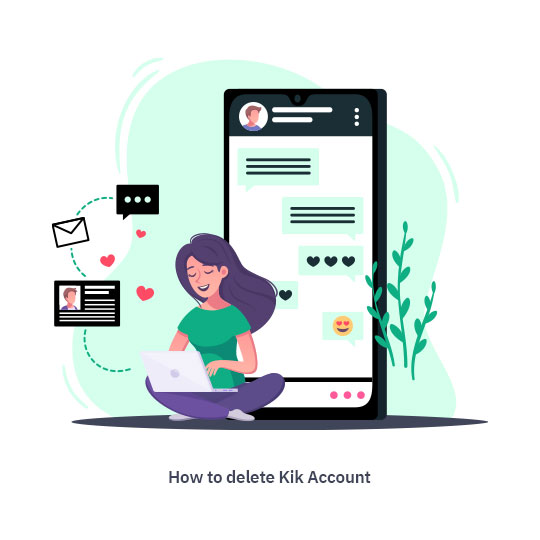How to Protect Yourself from Screen Hacking
Screen hacking is a new attack involving an electromagnetic interface to take control of your device’s touch screen. If you want protection from screen hacking, read this guide to learn the essential tips for safeguarding your device’s software.
What is Screen Hacking- Detailed Explanation
Screen hacking is also commonly known as Ghost Touch. In this attack, hackers use an EMI (Electromagnetic Interface) to remotely access your device’s screen.
They can gain access remotely or through physical interaction, exploiting weaknesses in hardware or software. This manipulation involves altering electrical signals via electromagnetic interference (EMI).
Due to the abundance of electrical signals in touchscreens, they become susceptible to EMI. Additionally, hackers may exploit vulnerabilities in the device’s operating system or hardware design.
By utilizing EMI, hackers can create fake touchpoints on the device’s touchscreen from a distance, enabling control without direct physical contact.
Once access is achieved, hackers can perform malicious activities such as altering passwords, retrieving sensitive data, installing malware, and more.
How Does Screen Hacking Work?
As mentioned above, hackers carefully use an EMI to operate your device without touching it. Mostly, touchscreen hacking occurs in public places like cafes and libraries where people put their phones upside-down on the table. Attackers using specific equipment launch remote attacks under the table.
Basically, hackers insert fake touch points into a touch screen with the help of EMI. Screen hacking attacks work from a distance of up to 40 mm. The EMI leverages the touchscreen capacitive sensitivity. Hackers can easily inject EMI signals into touchscreen electrodes. These electrodes address a human touch on the screen.
What Happens After Screen Hacking Attack?
Once hackers gain unauthorized access to your touchscreen device, they can simulate various actions such as taps, swipes, or more intricate press-and-hold gestures. This manipulation enables them to take control of your keyboard, type into your browser, open malicious programs or websites, and alter privacy settings.
Not only that, they can even connect to harmful Wi-Fi networks, install viruses or tracking programs, play videos with deceptive pop-up ads, access your personal data, visit virus-infected pages, use your social media accounts (like Facebook), click on spam links, and even make or answer calls.
Notably, this type of attack is effective on nine smartphone models, spanning Android and Apple devices.
How to Detect a Screen Hacking Attack?
If your screen has been compromised, it may exhibit autonomous behavior, indicating a potential hack. If you suspect your phone’s security has been breached, swift action is crucial to prevent further harm.
Signs of remote control include your phone answering calls without your input, unlocking itself due to manipulated touchscreen actions, or engaging in activities like opening URLs, files, or websites independently.
Additionally, be vigilant for suspicious Bluetooth or Wi-Fi connections, as attackers may attempt malicious connections to carry out manipulative actions or conduct man-in-the-middle attacks using devices like a Bluetooth mouse. Stay alert to these signs to safeguard your device.
How to Protect Yourself from Screen Hacking?
To stay safe from touchscreen attacks, you can do a few things. Make your phone more secure, and be careful in public places. Here are some easy tips to avoid screen hacking attacks:
1. Turn on Two-Factor Authentication
Two-factor and multi-factor authentication provide an extra security step, asking for a code along with your password. This makes it tougher for hackers to get into your accounts and protects your information better.
2. Stay vigilant in Public Places
When you’re in public, make sure your device screen is not visible to others. Don’t leave your phone alone, and hide it when you’re not using it.
3. Use a Virtual Private Network
Though a VPN may not fully stop hacking attempts, it does encrypt your connection, boosting your overall digital security and privacy. iProVPN also provides advanced security features that can aid in preventing or minimizing various cyber threats.
4. Use Complex Passwords
Using weak passwords makes it simpler for hackers to get into your computer. Ensure you use strong passwords of at least 12 characters and a mix of letters, numbers, and symbols. It’s wise to change your passwords regularly for added security.
5. Keep your Software Updated
Regular updates play a crucial role in enhancing security and decreasing the risk of attacks. They address vulnerabilities and might even introduce new features to safeguard your phone. Make it a habit to regularly check for updates on your phone’s operating system.
6. Carefully Access Your Emails
Be careful with emails from people you don’t know. Don’t click on links or open attachments in these emails. Spam filters in your inbox catch obvious spam but be cautious because some phishing emails can pretend to be from your friends, colleagues, or trusted businesses like your bank. Keep an eye out for anything that seems strange or doubtful.
How to Detach a Hacker From Your Device
Ensuring the security of your phone or computer is crucial for safeguarding your data. If you suspect a hacker, the most effective way to remove the intruder is through a factory reset, erasing all data and potential malware.
Remember to back up essential information before the reset. Additionally, promptly review and update security settings, changing passwords and usernames to close potential entry points for hackers. The same app they used initially could still pose a threat, so changing your credentials is vital.
Conclusion
The risk of screen hacking is increasing, but you can prevent falling victim by taking specific measures. Follow these guidelines to safeguard yourself and your information from the potential dangers of screen hacking. Stay watchful, exercise caution, and implement necessary precautions to ensure your safety and protect your information.
iProVPN encrypts your data for protection against hackers and surveillance. Unblock your favorite streaming platforms instantly with the best VPN for streaming.
Start Browsing Privately!